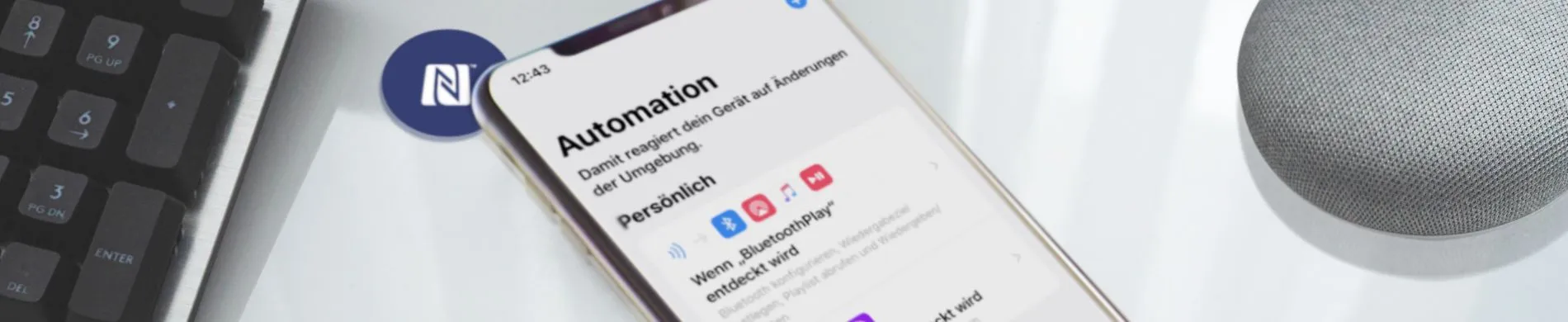
iOS howtos
Here we give you an overview of instructions on how to use NFC with an iOS device.
How2: iOS
iOS - Automation
Basics: Creating short commands and triggering them with NFC tags
This How2 introduces the app shortcuts for iOS 13 and shows how smartphone actions can be performed automatically by an NFC chip.
Set alarm clock with NFC tag
In this How2 we explain how an alarm clock can be set directly with an NFC tag.
Calculate travel time and send via messenger
This How2 explains how to automatically calculate a travel time and send it to a contact via WhatsApp.
Advanced: Performing actions through an automation
Add and save additional smartphone actions to an existing automation.
Create complex automations
In this How2, an example scenario is used to explain how different actions can be linked together in a meaningful way.
Start music playback via a Bluetooth box with NFC
This How2 explains how an NFC chip can automatically play music from a playlist on a Bluetooth box.
Create toothbrush timer via NFC
This How2 shows how an NFC tag can be used to easily create a timer for brushing teeth.
Send image as PDF via email
In this How2 we explain how an NFC tag can help capture an image and email it as a PDF.
iOS: Share Spotify Playlist with NFC
Share Spotify Playlists by NFC tags
Automatic reminder of an expiration date using NFC tags
In this How2 we explain how an NFC tag can be used to set an expiry reminder.
Launch fitness app via NFC
In this How2, we show how to launch a fitness app directly via NFC tag.
Share WLAN with NFC and an iPhone
This How2 describes how a WLAN network can be shared directly with an iPhone for every other smartphone using an NFC tag .
Save current location with NFC tag
In this How2 we explain how the current location can be saved and named with a quick scan of the NFC tag.
Mute all notifications by timeout with NFC
In this How2 we explain how to mute all notifications with only one NFC scan around an individual timeout.
Filter contacts directly with an NFC-tag
In this How2 we explain how to filter and display contacts directly using an NFC-tag.
Start app with NFC tag
Open an app directly with an NFC tag.
iOS - Read and write NFC-Tags
Search for ready-made shortcuts and save them to an NFC tag
In this How2 we introduce the Apple shortcut gallery and explain how to use it.
iOS: Read NFC tags with NFC21 Reader
It explains how different NFC tags can be read with the iPhone.
iOS: Write and edit an NFC Display
Write and edit NFC display with different data types with iOS
NFC21 Tools: Read and write NFC-Tags with iPhone
NFC21 Tools: Read and write NFC-Tags
iOS: Label the NFC Cube
Writing NFC-cube stickers with your iPhone.
Reading NFC tags with iOS 14
Here we introduce the new NFC function in iOS 14.







