
NFC21 Tools: Read and write NFC-Tags with iPhone
With our free app NFC21 Tools it is possible to write and read all common NFC tags. In this article we explain how this works very simply.
Content:
- Overview
- Read NFC-Tags
- Write NFC-Tags
- Standard Tag-Types: URL, phone number and FaceTime
- Standard Tag-Type: E-Mail, SMS and Shortcut
- Advanced Tag-Types
- Expert Tag-Types
- Miscellaneous
Overview
After opening the app we are automatically in the overview All. Here we can use the tabs on the top of the screen to filter which tags we want to see: All, Read, Written, Drafts and Favourites.
You can delete entries from this list by clicking on Edit. Alternatively, this also works by right wiping the desired entry.
Written NFC tags can be favoured and / or saved as a draft to access them again later. This is especially useful for NFC tags that are to be described with an e-mail, SMS, or text, for example, to save repeated typing.
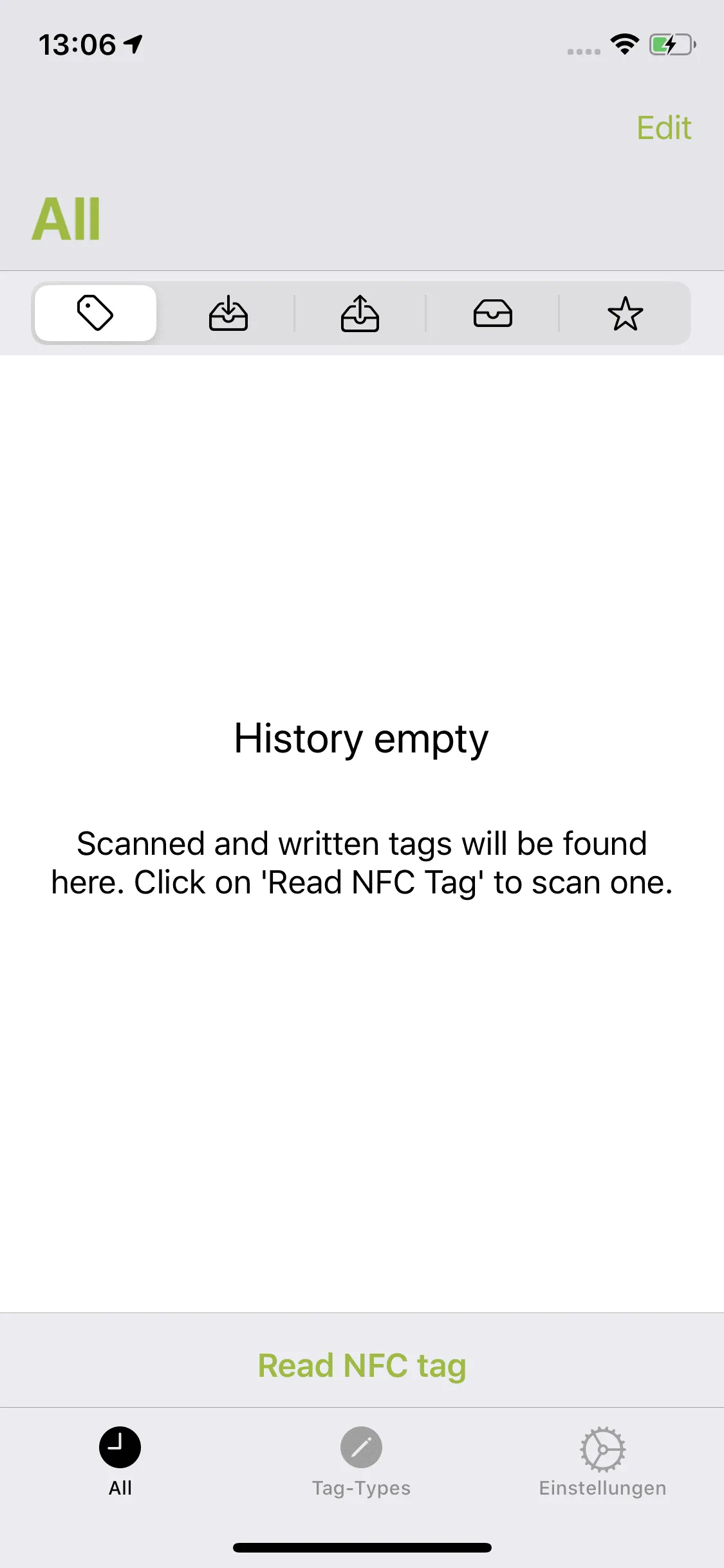
Read NFC-Tags
With Read NFC Tag an NFC Tag can be read, which then appears in the overview under Read and All. By selecting this entry, further information and actions can be called up, which vary depending on the type of tag. For example, you can write an e-mail for an e-mail tag, start navigation for a location tag, etc.
Note: Under Settings the option Infinite Read can be activated, so that you can read one tag after the other without having to open the dialog again.
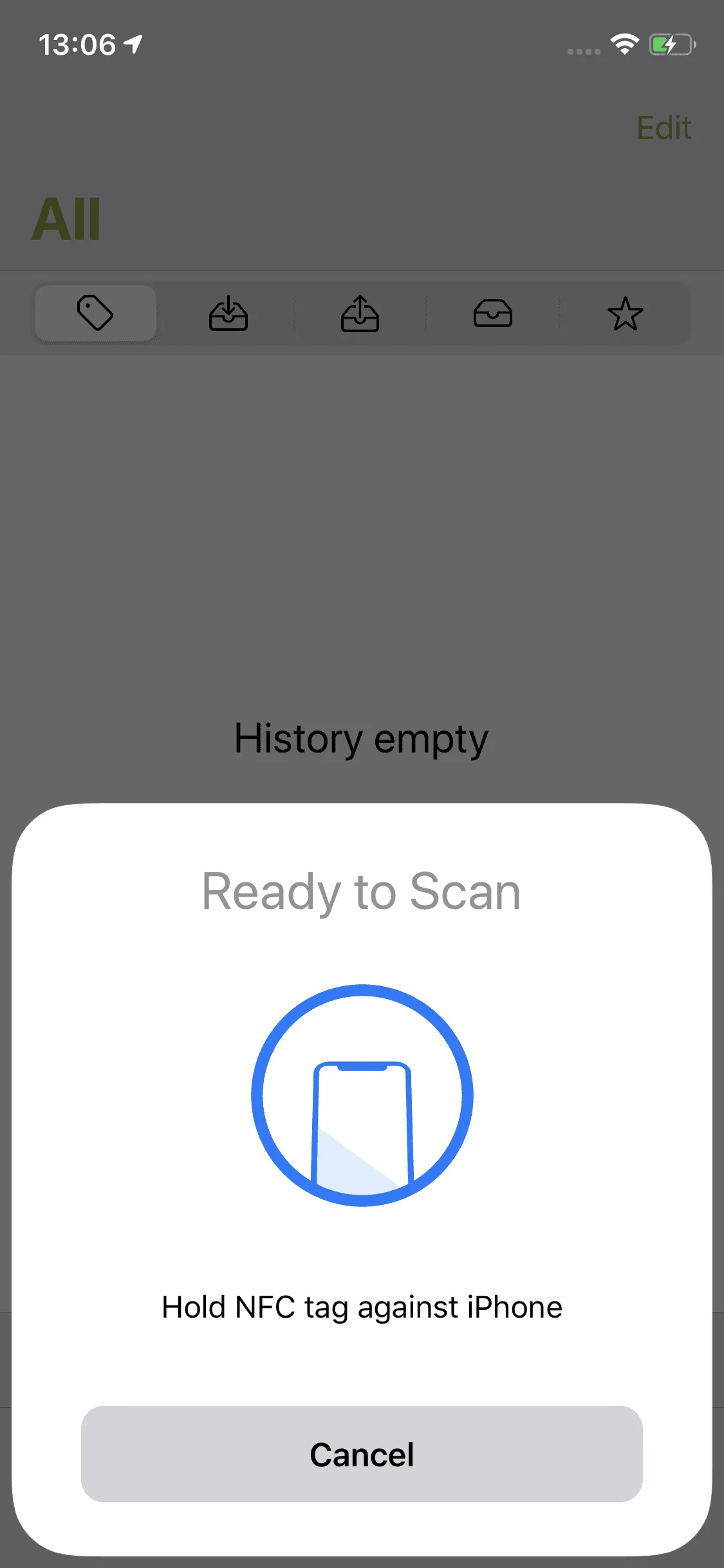
Write NFC-Tags
By selecting Tag Types on the bottom of the screen, you can choose which Tag Types to describe. By selecting the respective tag types, the required information can then be entered, and the tag described.
The tag types are divided into standard tag types, which can be scanned without an app on iPhone XS and later, extended tag types, which can be scanned with an additional app on iPhone 7 and later, and expert tag types.
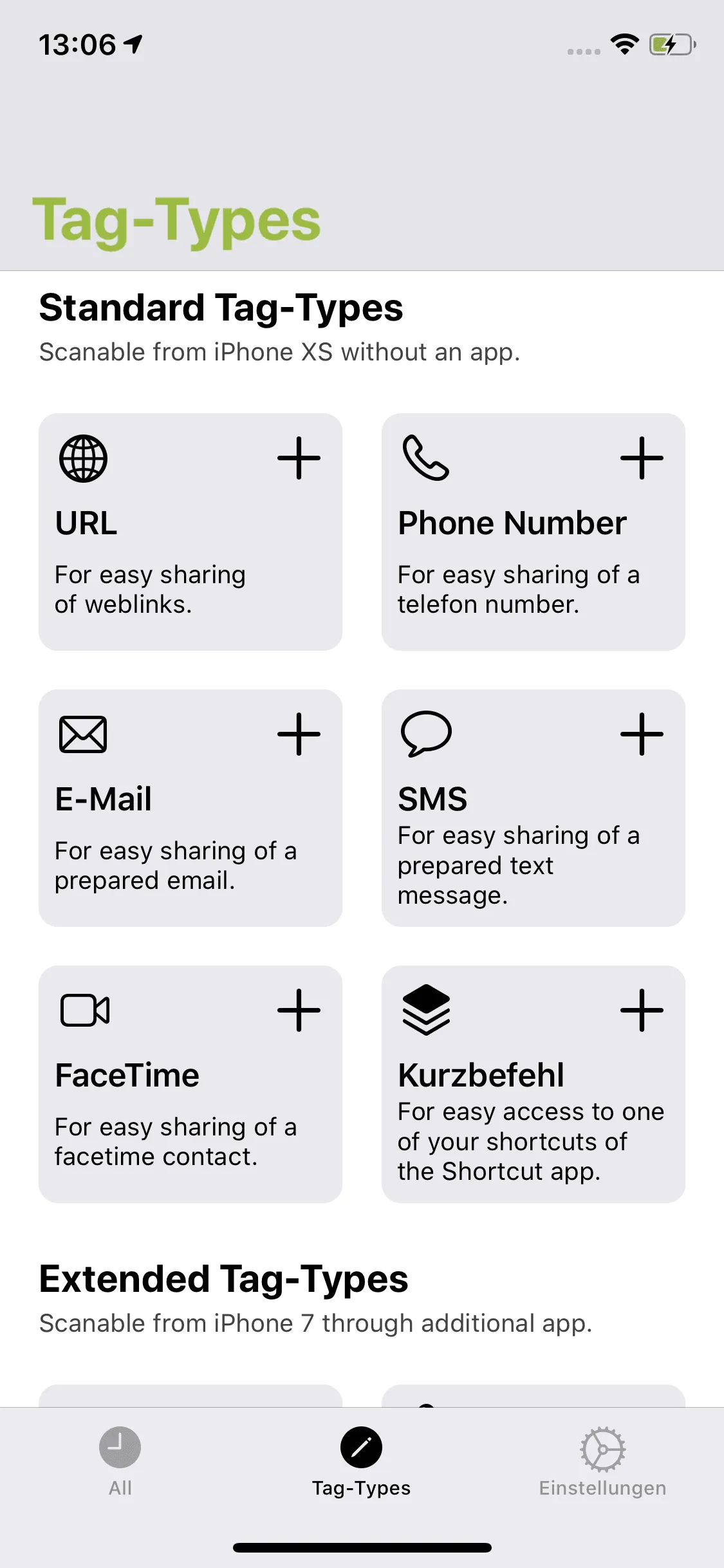
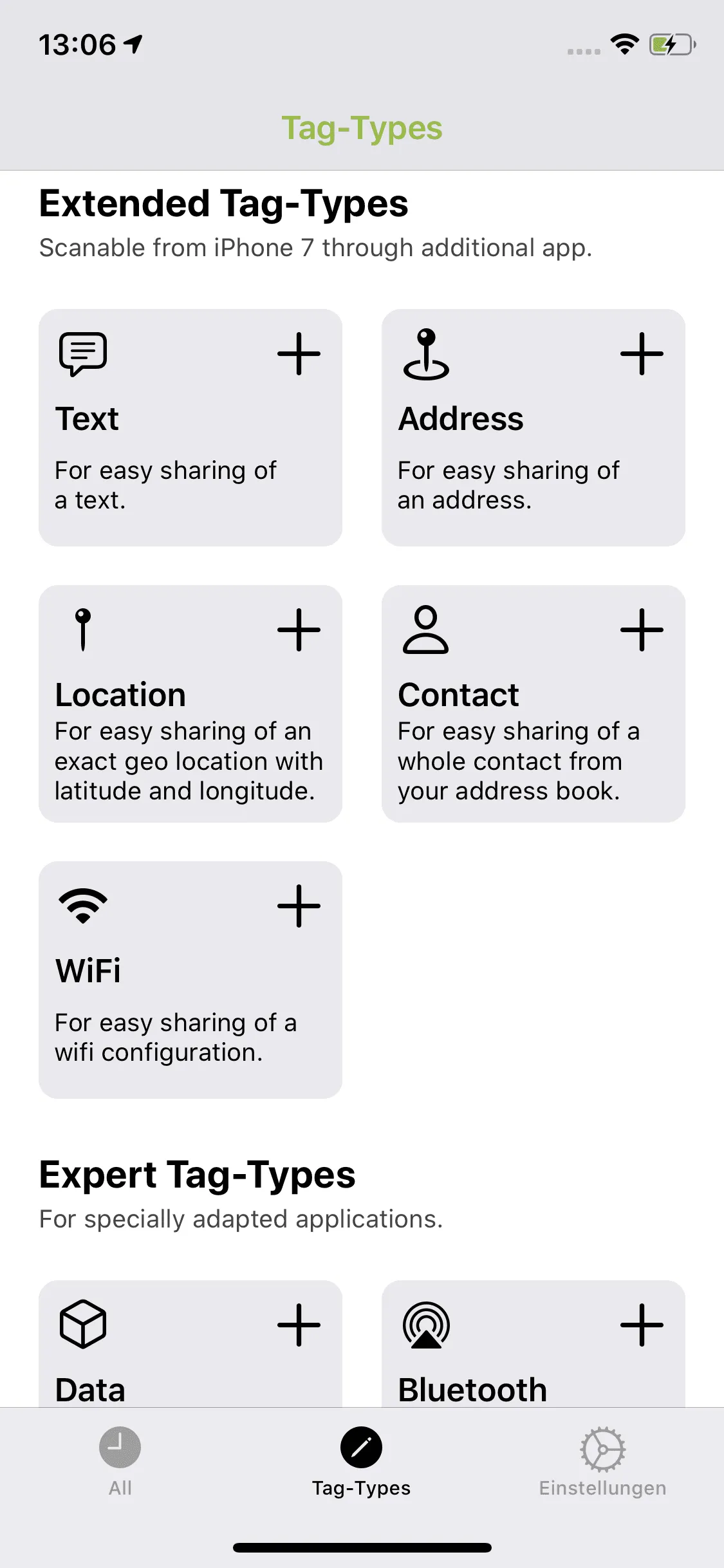
Standard Tag-Types: URL, phone number and FaceTime
With these standard tag types, all you need to do is enter the desired URL, phone number or FaceTime address and then write it to the NFC tag by Writing to NFC Tag.
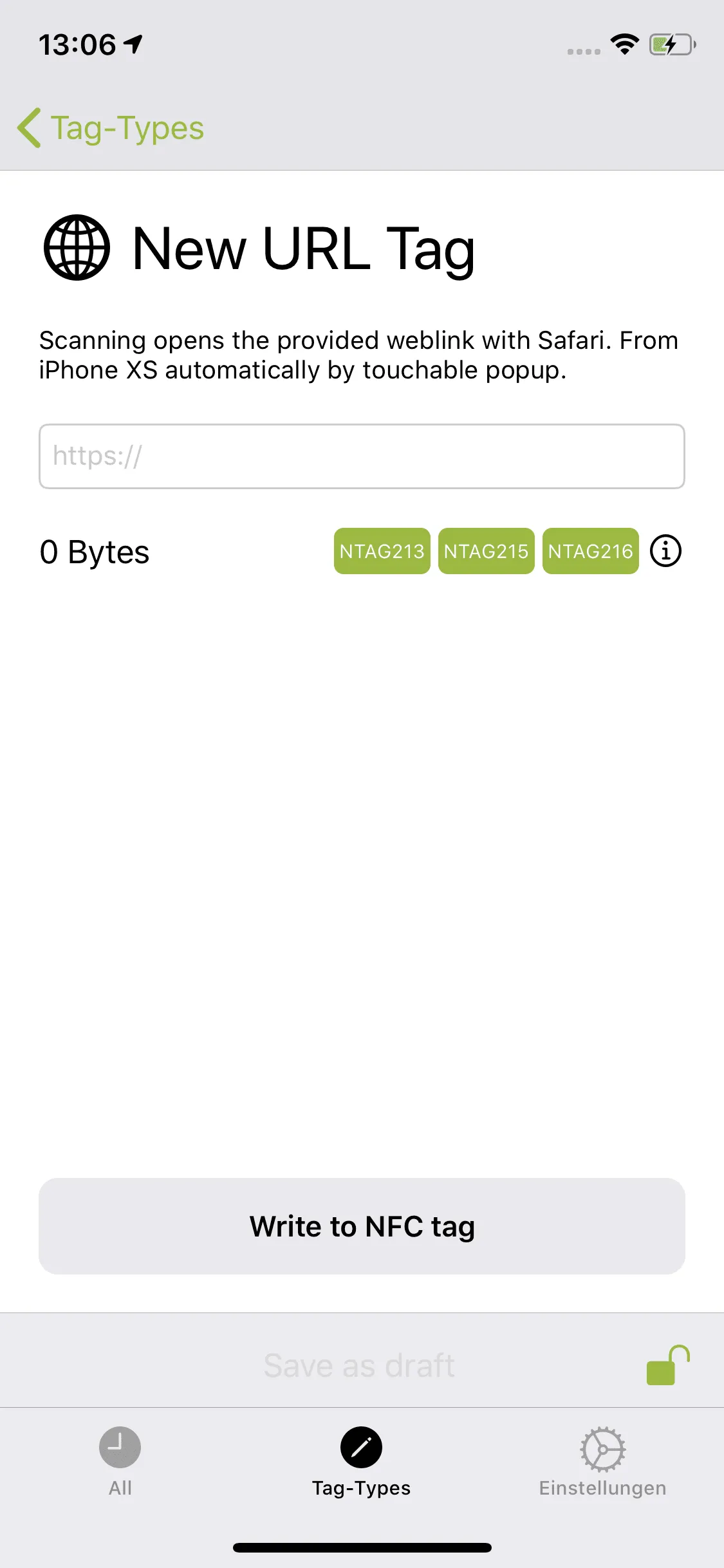
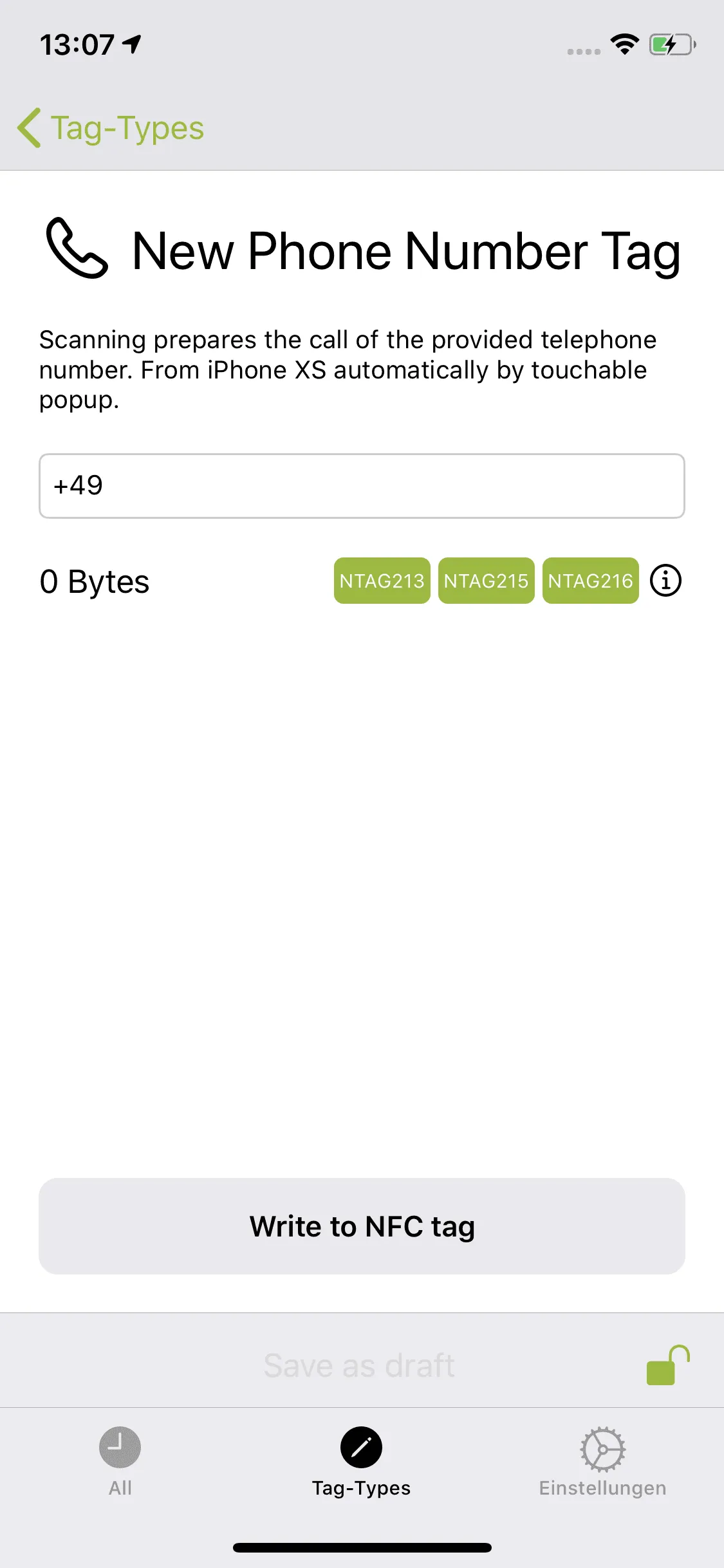
Standard Tag-Type: E-Mail, SMS and Shortcut
These standard tag types require a recipient to be entered and then written to the NFC tag by Write to NFC Tag. For e-mail and SMS, a template text can also be entered. This can be saved by tapping Save as Draft to retrieve it for later use. With the tag shortcuts existing shortcuts can be written to an NFC tag.
The entry and the existing shortcut must have exactly the same name.
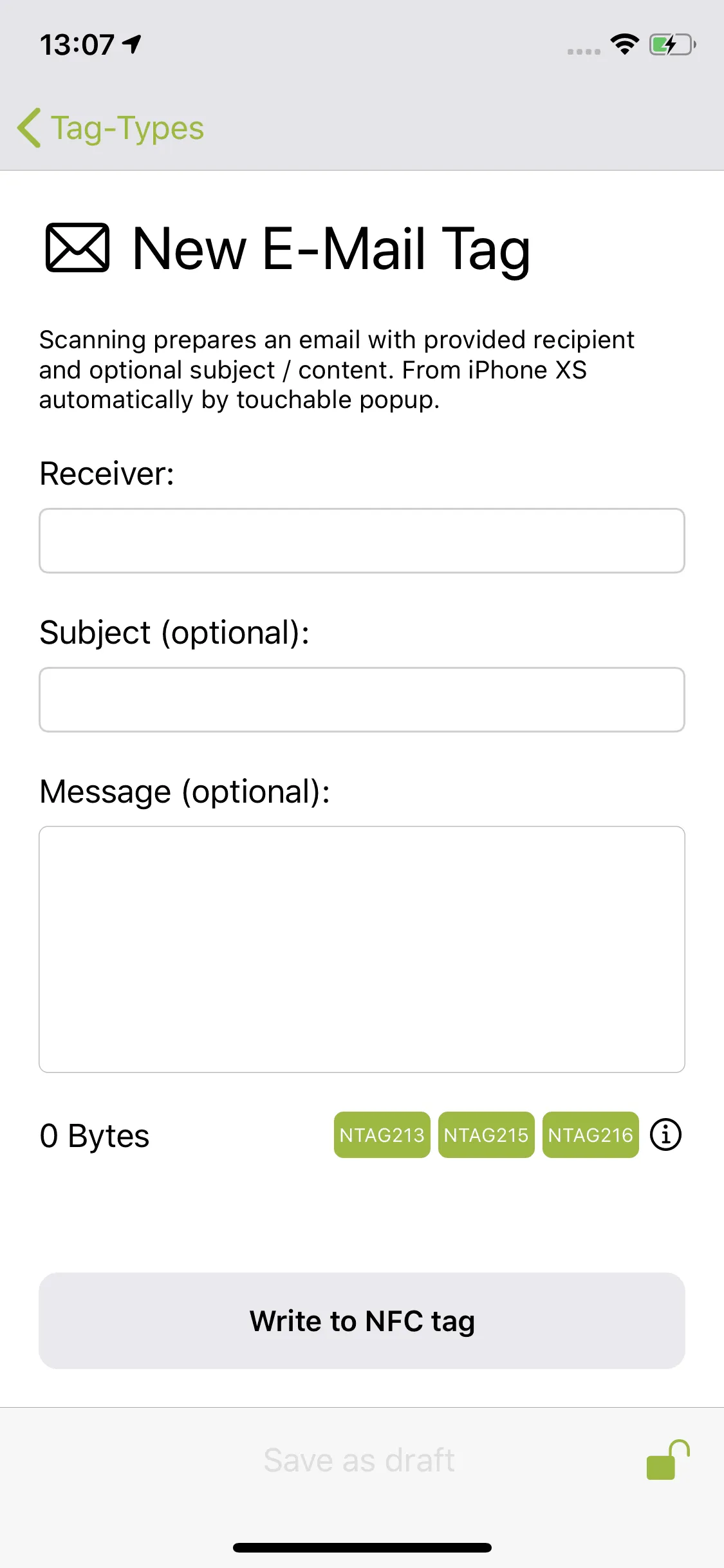
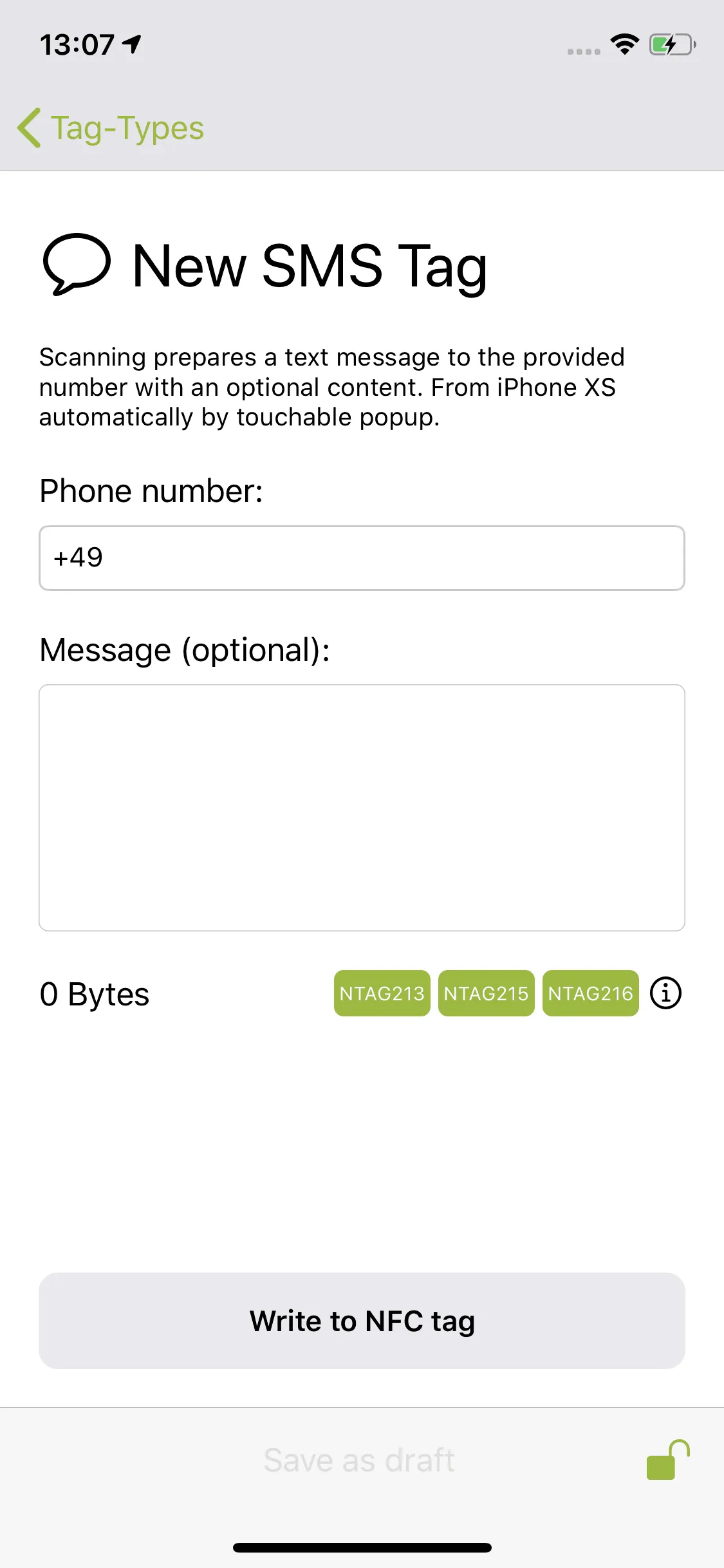
Advanced Tag-Types
Extended tag types can be read with a suitable NFC app (like this one) from iPhone 7 on: The following extended tag types can be described with Write to NFC Tag as follows:
- Text Enter any text.
- Address Enter any address. Alternatively, you can simply copy the current address from the preview.
- Location Navigate with familiar gestures Via the map and set the location by tapping on the map to any point.
- Contact Add a contact from your address book to write on the NFC tag.
- WLAN Enter the name and password of a known wireless network so that other smartphones can connect to this network using NFC tags.
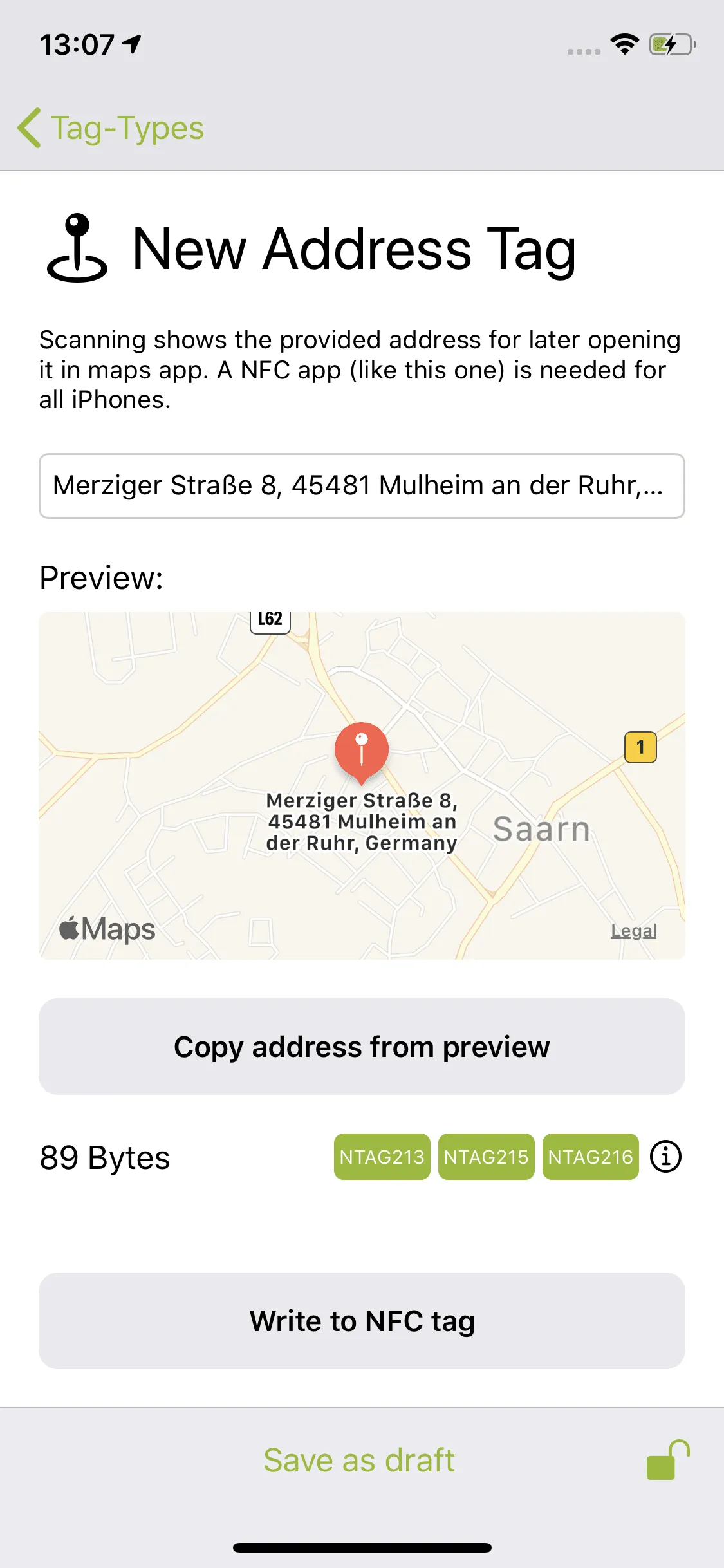
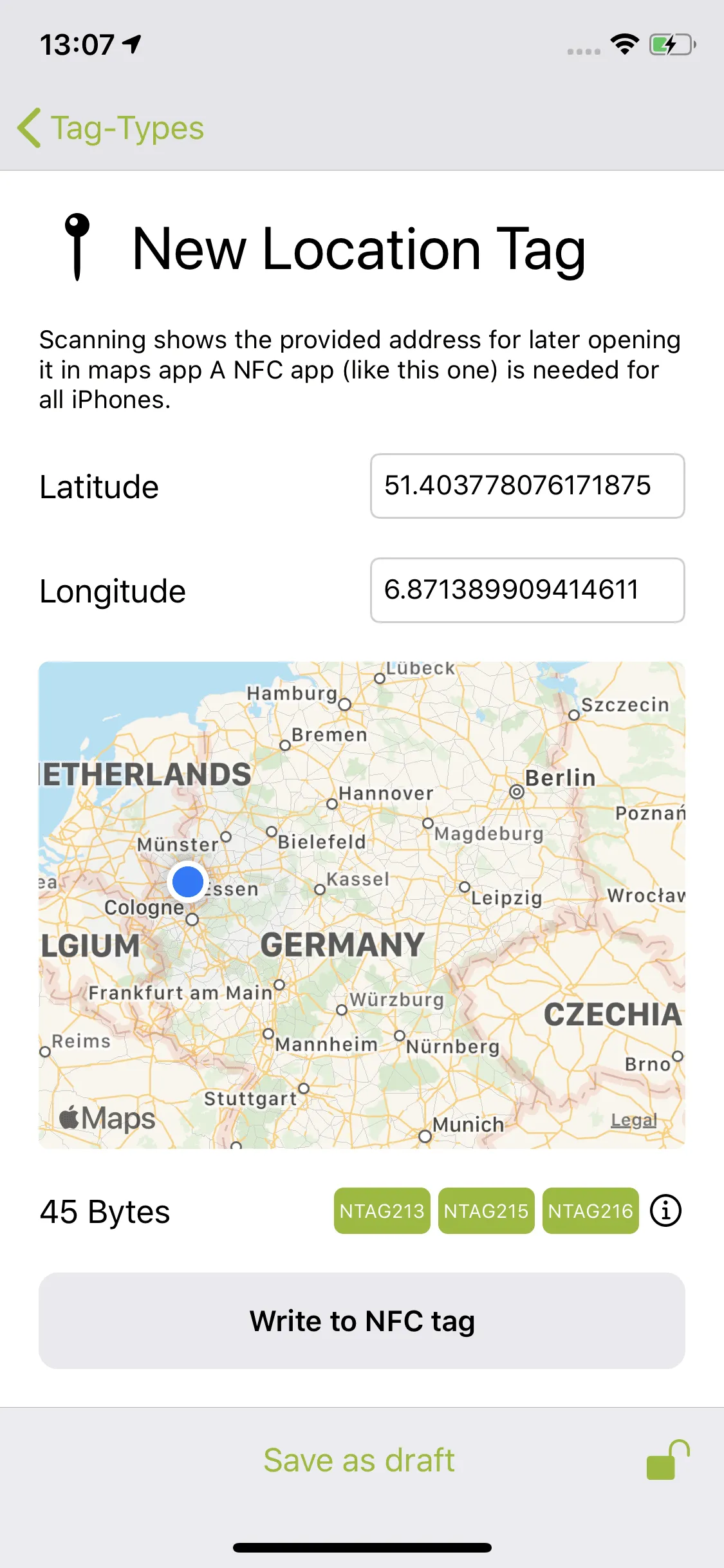
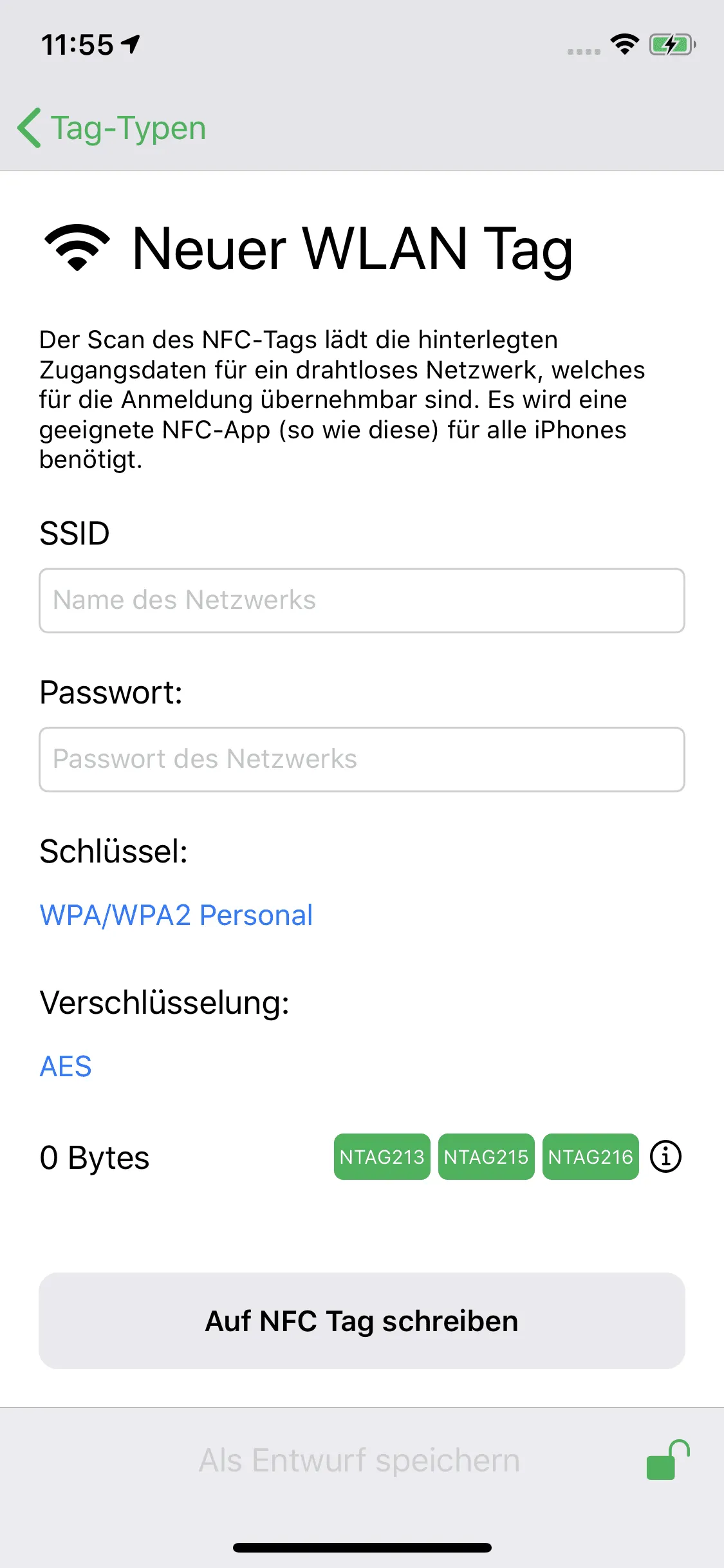
Expert Tag-Types
A new data tag can be used to describe individual data on the NFC tag, which can be processed by an application designed for this purpose.
With the Bluetooth tag, a direct connection to the Bluetooth device can be established by entering the MAC address (e.g. that of the Bluetooth speaker). This type of tag is currently not supported by the iPhone but works on Android.
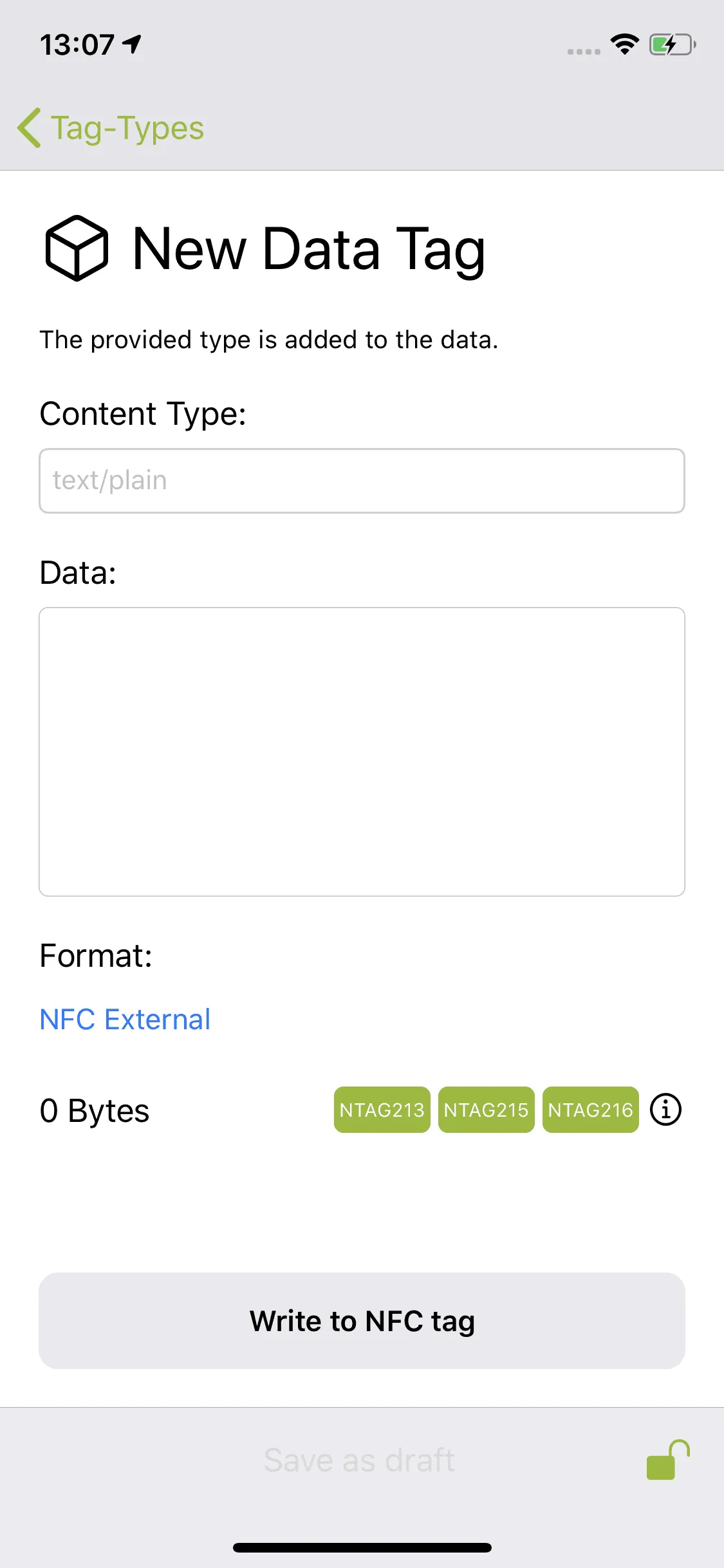
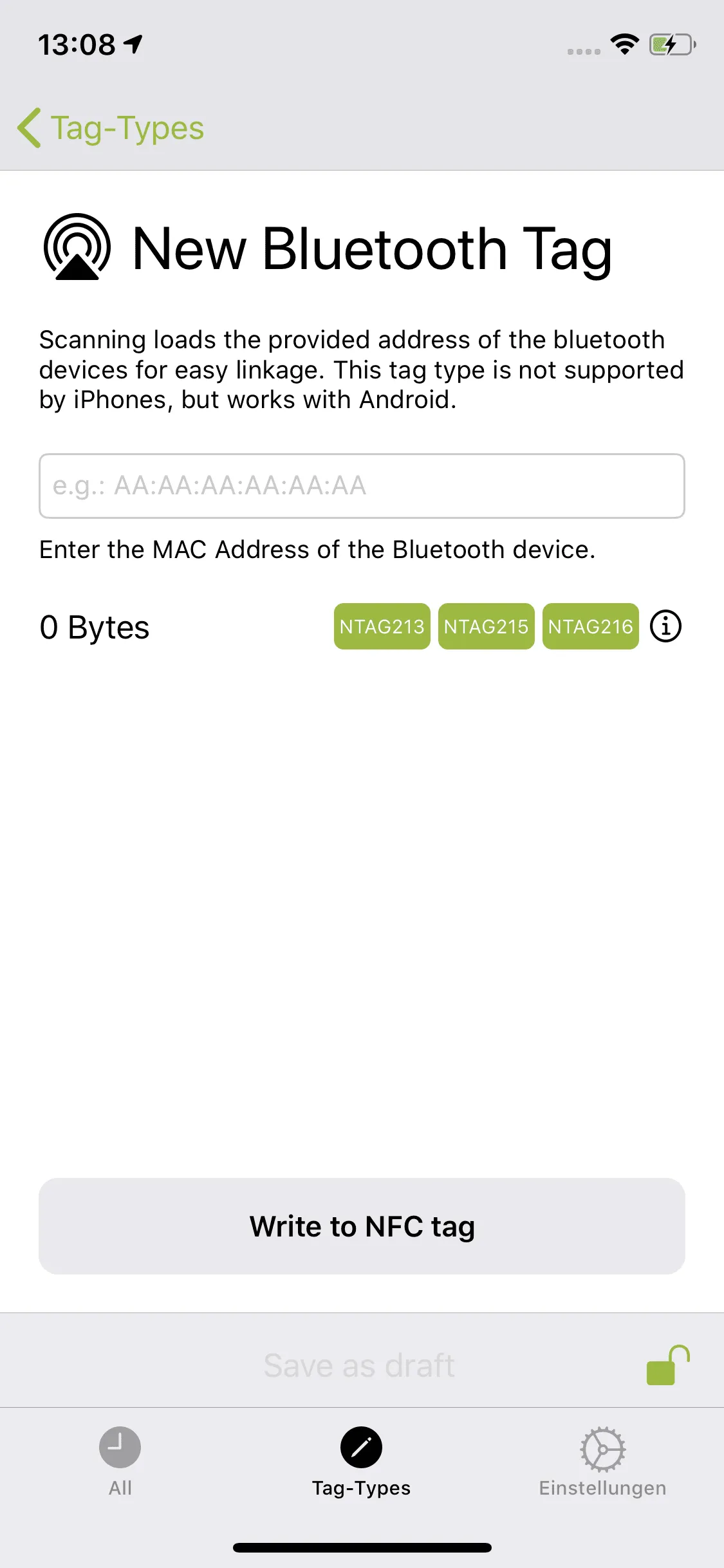
Miscellaneous
In Settings you can set that an NFC tag should be read directly when the app is started. In addition, the function Infinite Read allows to read one tag after the other without having to reopen the dialog. It is possible to save any NFC tag, whether read, written or draft, as a favourite by tapping on the star in the upper right corner. Favourites are visible in the overview Written in the upper right tab.
By selecting the lock symbol, you can decide before each labeling whether the NFC tag should be locked. This prevents the tag from being overwritten afterwards. Note: This step cannot be undone.
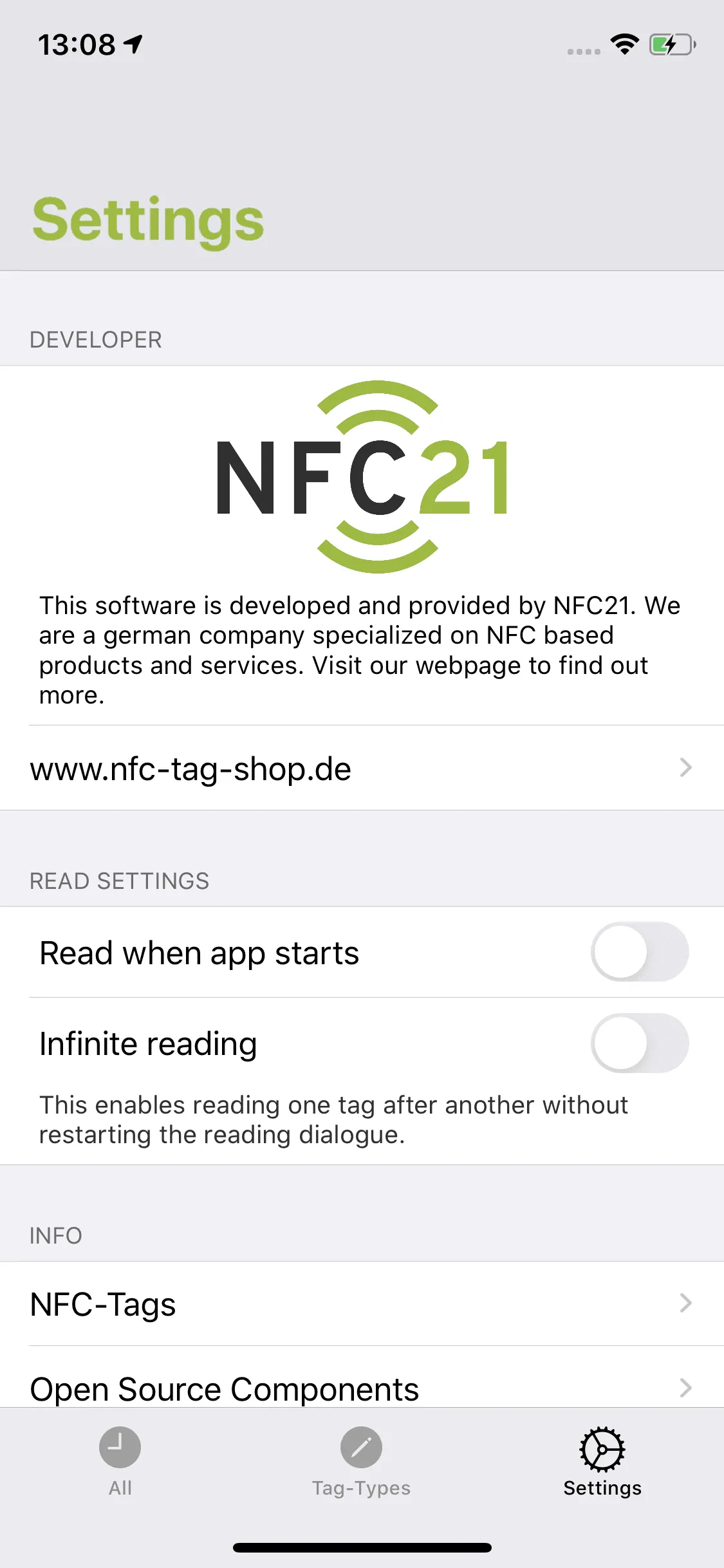
Summary
NFC21 Tools enables super easy reading and writing of NFC tags through a very intuitive operation and functionality.
Our app additionally informs about different memory sizes and designs of NFC tags, such as stickers, key rings, bracelets, cards and many more. At the same time, we offer suitable tag types from our online shop for your project.
Associated operating systems
iOSFirst published: 25.07.2023 / Updated: 03.04.2024 2023-07-25 2024-04-03







