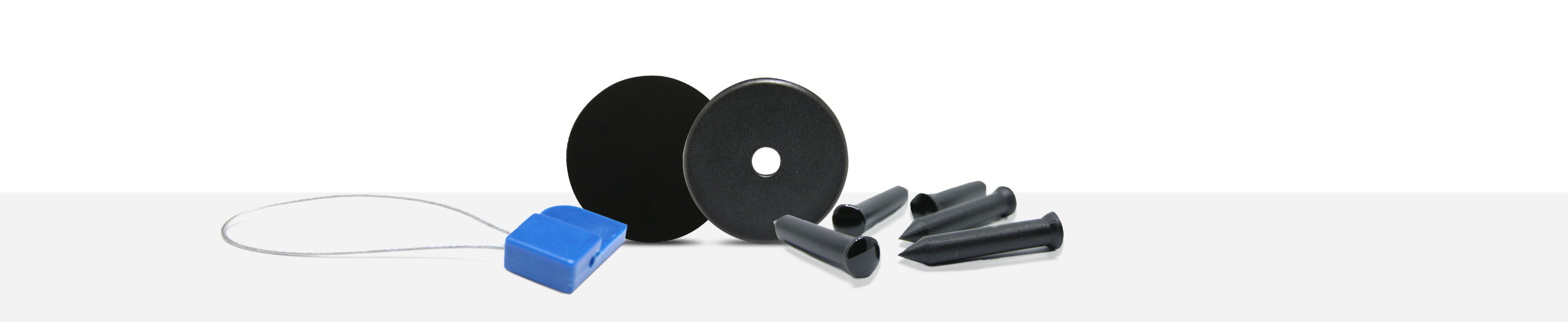NFC everyday applications
NFC can be used in a variety of ways with the smartphone. A simple scan transfers data to the device, which can be used for a wide variety of applications. Here we give an overview of the possibilities.
Change smartphone properties
In everyday life it often makes sense to adjust smartphone settings according to the situation. For example, you don't want to be disturbed while sleeping and of course you don't use a Bluetooth or WLAN connection. When waking up, these settings must be laboriously undone. NFC makes it easy to change several smartphone settings at once. To do this, you attach an NFC sticker at the desired location (e.g. at dessert) and define in an app which settings should be changed when scanning the sticker. When you scan the sticker again, exactly these settings are then undone.
In our How2 we have taken up and described among other things such use cases. There, general but also concrete settings and use cases are described.
Start apps on your smartphone
This application is often combined with changing smartphone settings. When going to bed, for example, it not only makes sense to set the phone to silent and deactivate the Bluetooth and WLAN connection. It would also be very practical if you could also start the alarm clock app automatically. Exactly this is possible with NFC. For this purpose, one attaches an NFC sticker at the desired place (e.g. at the bedside table) and determines in an app which apps should be started when scanning the sticker (Android / iPhone).
In another example scenario, the news and/or weather app could be opened as soon as you reach or leave a certain location. The application possibilities are very diverse and can be combined. Some examples are described in our How2 (Android/ iPhone).
Pairing NFC devices with the smartphone
Typical Bluetooth devices today are increasingly equipped with an additional NFC function. NFC is particularly practical in Bluetooth devices, as the technology greatly simplifies the connection process with the smartphone. For example, if you want to pair your NFC headphones with your smartphone to transfer music wirelessly, all you need to do is bring the two devices close together and then confirm a dialog box. In addition to NFC headphones, there is now also a wide range of NFC speakers and other devices available.
In our articles on pairing the smartphone with a Bluetooth box (Android / iPhone) we explain not only how an NFC tag automatically establishes a connection to the Bluetooth box, but also how the desired music playlist can be played directly afterwards.
Digital business card
Whether job-related or in our free time we always make new contacts. To get to know each other, new acquaintances usually ask to exchange numbers. This is often an annoying process because the other person has to type your number into his smartphone manually. A NFC card facilitates the exchange of contact data, because your new acquaintance only needs to scan your NFC card. Then your contact data are saved in his smartphone automatically. Moreover, a NFC card can hold more information than just your phone number, for example a link to your homepage, your social media profiles or a photo.
With the NFC21 app, writing on NFC business cards is very easy. In addition to business cards, many other types of data can be written to the NFC chip (instructions for iPhone). At the same time you can find a manual for Android smartphones here.
Digital postcards
In the digital age , postcards for birthdays or other occasions are becoming increasingly rare . For many people it is now normal to send congratulations via Facebook or WhatsApp. If you are honest, however, you feel a postcard is more personal. Why don't you send a card again soon, but equip it with an NFC sticker. There you can e.g. put a link to a YouTube video or to a folder in your dropbox. This way the presentee is happy twice - about a few handwritten words and a digital extra (Android / iPhone).
Adress and location - urther data types
In addition to contact cards and video links, other types of data can also be stored on NFC tags. These include concrete locations / addresses, smartphone settings, phone numbers and SMS and e-mail templates. Writing from the NFC stickers is in principle very simple. Here we explain how it works and what is needed for it: Android / iPhone.
Improve your organisation
Many people store huge amounts of cartons with decoration, old toys and many other things in their cellar or in their attic. After a certain time, it becomes more and more difficult to keep track of all these boxes’ content. Either one has forgotten to add a description or the description has been overwritten to many times. Therefore, it is much more easy to add NFC stickers to all boxes and store their content as text. This way, you can scan the stickers with your smartphone and are informed about the content at any time. Furthermore, you can easily change the displayed content on your smartphone.