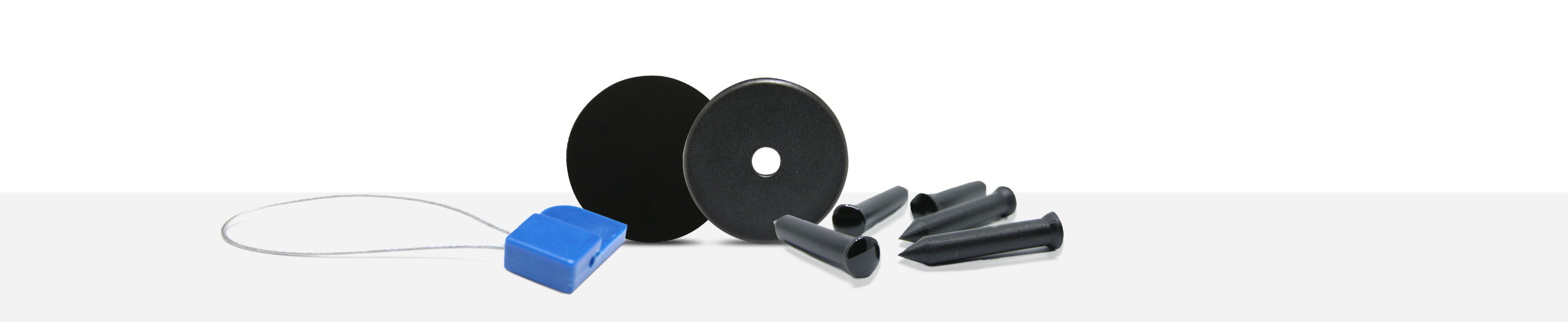NFC21 Writer for Windows
NFC tags can be encoded with various content types such as text, URLs or contact data. The encoded content of a NFC tag can be read by touching the tag with a NFC-enabled smartphone. If the scanned tag contains for example an URL, a mobile-optimized website opens automatically on the scanning device. There are several possibilities to encode NFC tags. Especially for encoding larger amounts of NFC tags our NFC21-Tools for Windows are very suitable. If you would like to use your smartphone to encode NFC tags, you can find a suitable app in our list of recommended NFC mobile apps.
How to use NFC21-Tools
First, connect a NFC USB terminal to your PC. Then, start NFC21-Tools and choose a content type for the following encoding process (text, URL or contact data). Afterwards, you enter your desired content and our software automatically recommends suitable NFC tags for your entry. Only one further click is necessary, if you wish to activate write protection. Furthermore, you can import an Excel table in order to encode several tags in a row. After these simple settings simply place one NFC tag after another on the connected USB terminal. A short sound signals you that the encoding process has been finished successfully. As NFC21-Tools also contain a reader software, you can use our software to read the content on your NFC tags, too.
Functions of NFC21-Tools
- Supported by Windows 7, 8, 8.1 and 10
- Software for encoding and reading NFC tags
- Encoding NFC tags with text, URLs and contact data
- Recommends suitable NFC tags for desired content
- One-click write protection
- Is improved continuously
- Provided for free
Click here to download NFC21-Tools for free.