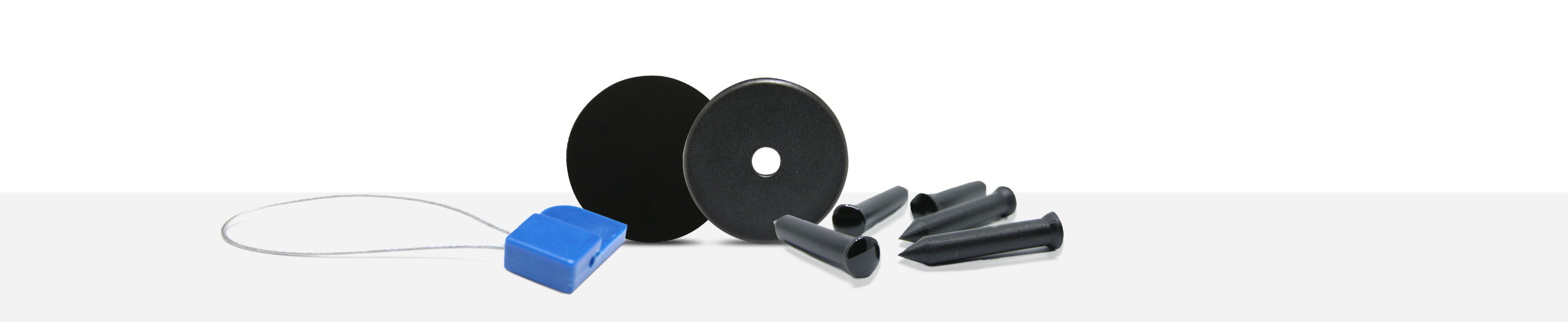Connect Bluetooth devices to your mobile phone via NFC
More and more Bluetooth devices are additionally equipped with NFC
By now, most electronic devices have been equipped with Bluetooth for quite some time and many people appreciate the advantages. Bluetooth allows devices to be connected wirelessly, eliminating the need for cables to exchange data between two devices. For example, a playlist can be sent from a mobile phone to Bluetooth headphones without a cable connection.
However, many manufacturers, such as Sony, Samsung and Sennheiser, are now beginning to equip their devices with an additional NFC function. NFC is also a standard for wireless data exchange between two devices. However, the range of NFC is limited to a few centimetres.
Bluetooth devices with NFC function
- NFC Headphones
- NFC Headsets
- NFC Loudspeaker
- NFC Sound Bars
- NFC Keyboards
- NFC Mouse
- NFC Printer
- NFC Cameras
- NFC Hands-free kits
- NFC Car radios
- NFC Clocks
However, the question arises: What exactly are the benefits of NFC in Bluetooth devices, when you can simply pair your smartphone with these devices via Bluetooth?
Advantages of Bluetooth devices with NFC function
To answer this question, it is important to understand the difference between pairing devices via Bluetooth and via NFC. You can read more about the fundamental differences between the two standards for wireless data transmission in our article Bluetooth vs. NFC.
How does device pairing via Bluetooth work?
Once the Bluetooth feature is turned on, the smartphone automatically scans its surroundings and searches for connection partners. Since almost every electronic device now supports Bluetooth, the user is then shown a list of all connection partners. From this list, the user selects the desired device and in many cases must confirm the connection by entering a PIN. The smartphone remembers the connection partner as trustworthy and will then connect automatically without entering a PIN as soon as the device is within range.
How does the coupling of devices via NFC work?
As soon as the NFC function is activated in the smartphone, it is sufficient to hold the smartphone briefly near an NFC device. On the NFC device, the appropriate place for this is usually marked with the official NFC symbol. With some devices, the user must then briefly confirm the connection process on his smartphone.
What are the advantages of pairing Bluetooth devices via NFC?
NFC is basically used to speed up the connection process via Bluetooth. The actual connection and data transfer still takes place via Bluetooth, but NFC sets this process in motion more quickly.
Advantage 1: Due to the short range of NFC, it is clear what the smartphone is supposed to connect to. Therefore, no long list of connection partners is displayed.
Advantage 2: The short range of NFC is also an advantage if you regularly connect to several devices. Bluetooth remembers previous connection partners and tries to establish a connection automatically, but if several trustworthy devices are within range, the user has to select the right device from a list again.
Advantage 3: No PIN entry is necessary to confirm the connection process. When pairing via NFC, a dialog window appears on the smartphone which is confirmed by simply touching the "Okay Button".
How pairing a smartphone with a Bluetooth actually works, you can read here for Android and iPhone.
In summary, the short range of NFC in particular provides more clarity for the smartphone when it comes to the right connection partner. This saves a few steps such as selecting the right device from a list of possible connection partners and entering the PIN for confirmation.