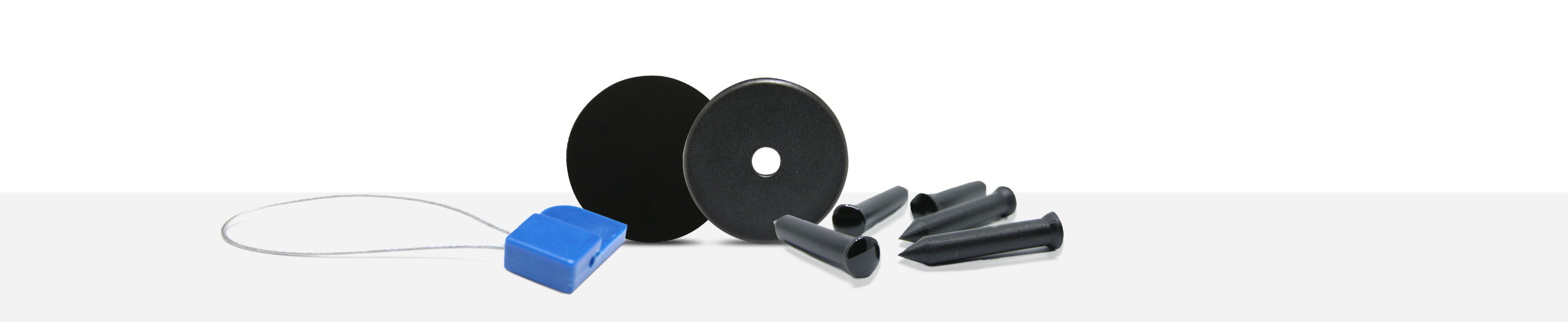Sharing WLAN with NFC and an Android smartphone
With an Android smartphone, a WLAN network can be provided for another Android smartphone by creating a QR code. This QR Code is then displayed on the device that is connected to the WLAN.
Using an NFC tag, this process can be made easier by placing a sticker in the home that can be scanned to connect directly to the WLAN network. It does not matter whether the new device is an Android or Apple smartphone, or whether the other smartphone is nearby.
Content:
Determine access data
The access data to be stored (network name SSID and password) can usually be found on the router if it has not been changed manually. Reading the password directly on the Android smartphone is possible, but complicated.
But once the access data has been determined, the next steps are very easy.
Write access data to NFC tag
To share the WLAN network via NFC tag, the access data must first be stored on an NFC tag. The free OpenSource App from WiFiKeyShare is ideal for this. When starting the app, different WLAN network names are displayed. To save a WLAN access on an NFC tag, the password must be known.
We tap on the desired network, enter the password and then tap on NFC at the top and then on WRITE TO TAG.
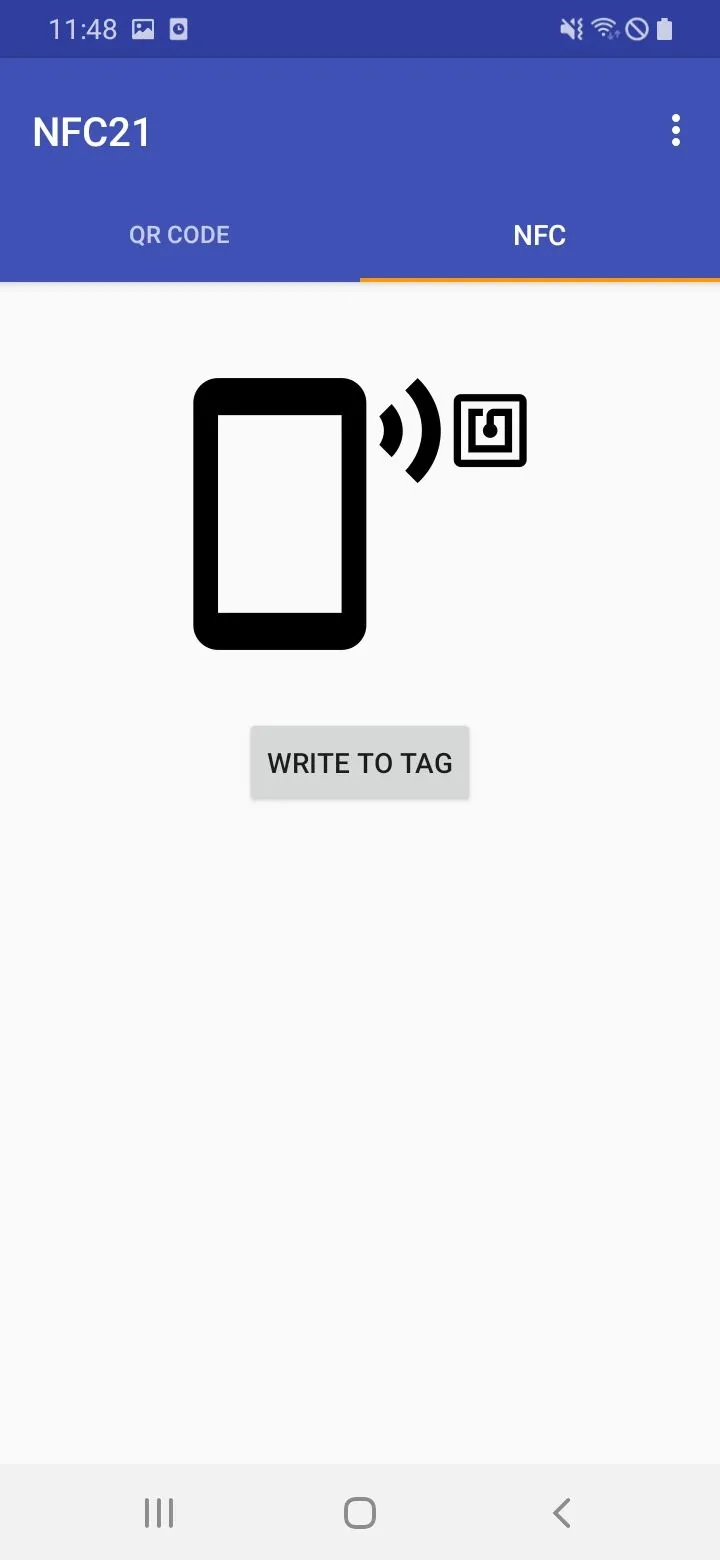
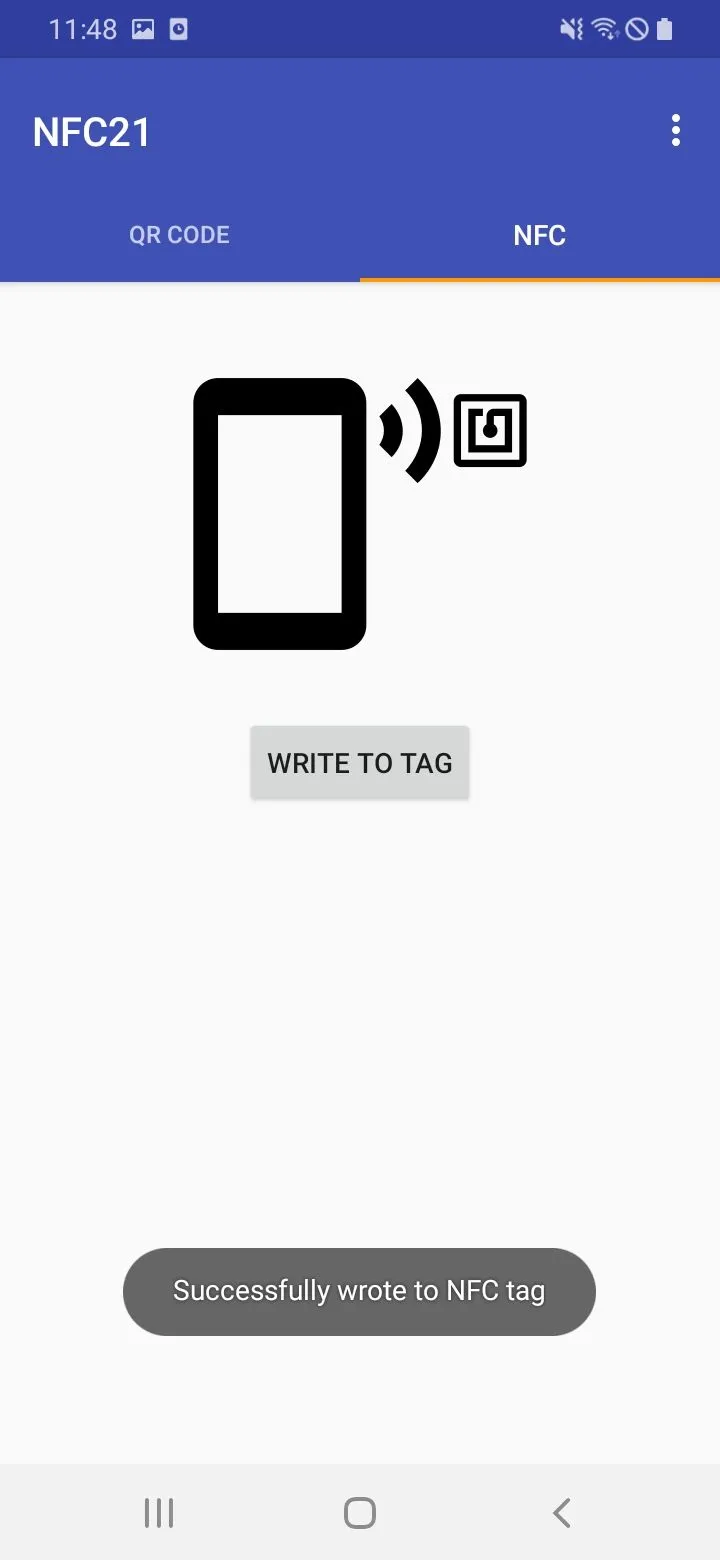
Scan NFC sticker with WLAN access data
To scan the access to the WLAN network from the NFC tag, no external app is needed with Android. If the NFC tag was written with WiFiKeyShare, Android 5.0 is supported, so that reading is only possible with the operating system.
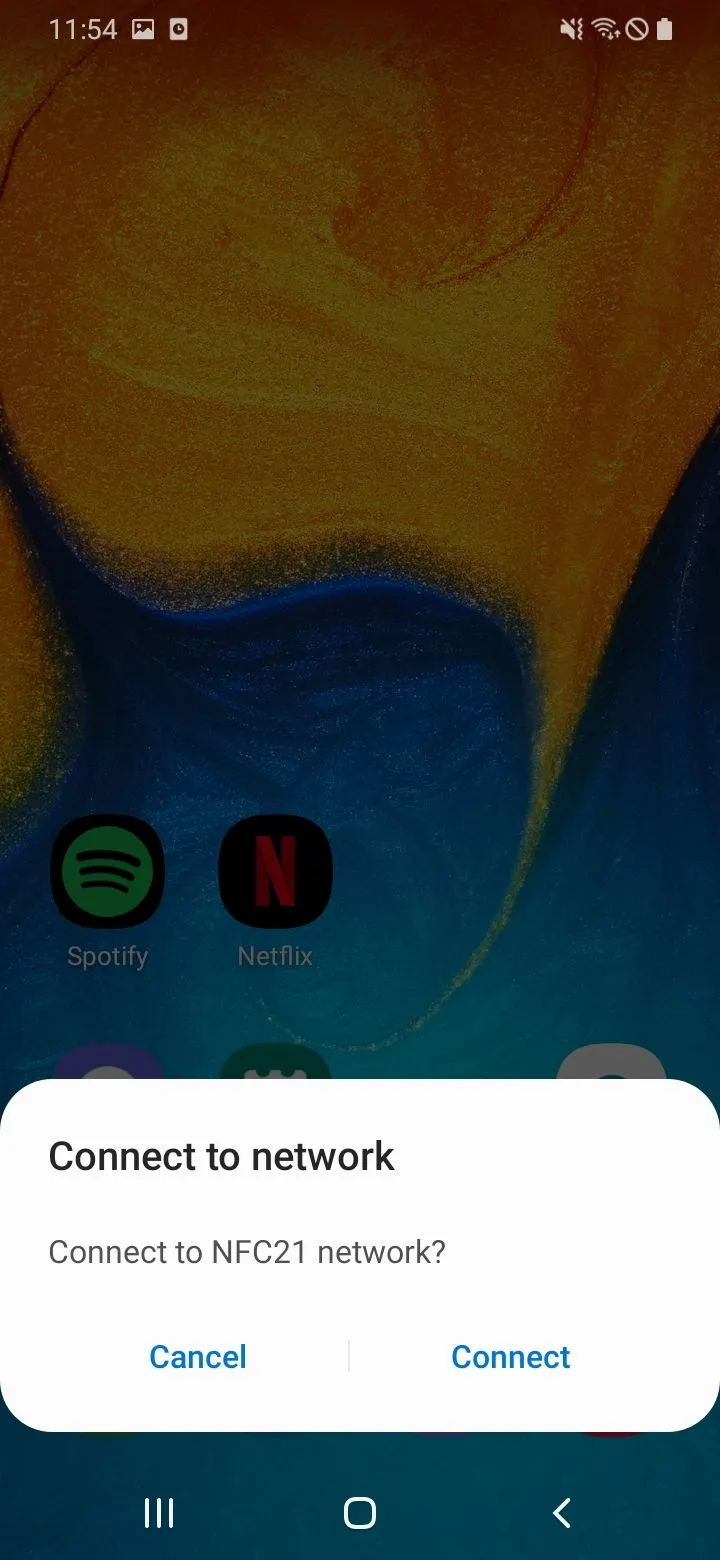
Summary
With an NFC tag, a WLAN network can be shared very easily. Once the tag is attached in the home, you can always connect to the WLAN, even if another smartphone is not nearby. Even if the password is changed once, the NFC tag can easily be overwritten and the access data updated. In any case, the NFC tag should only be attached inside the apartment so that no strangers can easily connect to the WLAN network.
Here we explain how sharing a WLAN network with an iPhone using an NFC tag works.
We also present other different ways to describe an NFC tag with an Android smartphone and explain how this works.
Associated operating systems
AndroidFirst published: 25.07.2023 / Updated: 15.04.2024 2023-07-25 2024-04-15