
NFC-Tag: Read UID
A UID is a hexadecimal identification number consisting of letters and numbers, 7 bytes in size. The UID is unique worldwide, read-only and can be read by most NFC devices and all NFC-enabled smartphones. The UID cannot be deleted or changed, so that each NFC chip is unmistakably marked.
In this article we explain how to read the UID with iOS, Android and a Windows system
Content:
- iOS: Read the UID of an NFC tag
- Android: Read the UID of an NFC tag
- Windows: Reading the UID of an NFC tag
iOS: Read the UID of an NFC tag
iPhone models starting with iPhone 6s can read NFC tags. But although iOS 14 and higher can scan an NFC tag without any additional app, an external app is still needed to display the UID of an NFC chip.
Therefore open NFC21 Tools and tap on Read NFC Tag on the bottom of the screen. Then hold the desired NFC chip against the top back of your smartphone.
When the NFC tag has been successfully scanned, a new entry will appear in the list. For us this is called "Empty". Tap on the new list entry to display the UID.
Here you can also simultaneously get more information about the NTAG formatting, write protection, size and content of the scanned NFC chip.
You can copy the UID of your NFC tag to the clipboard by long tapping.
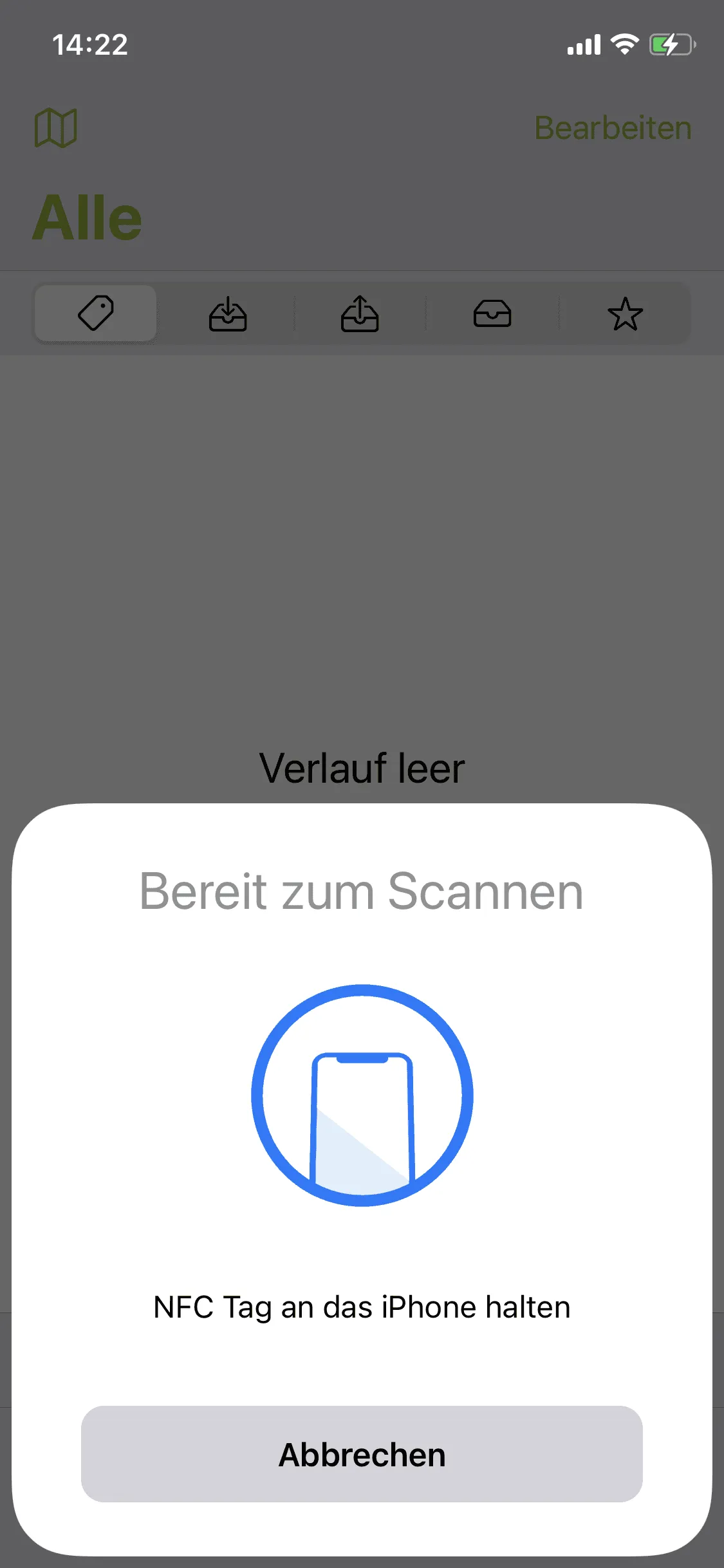
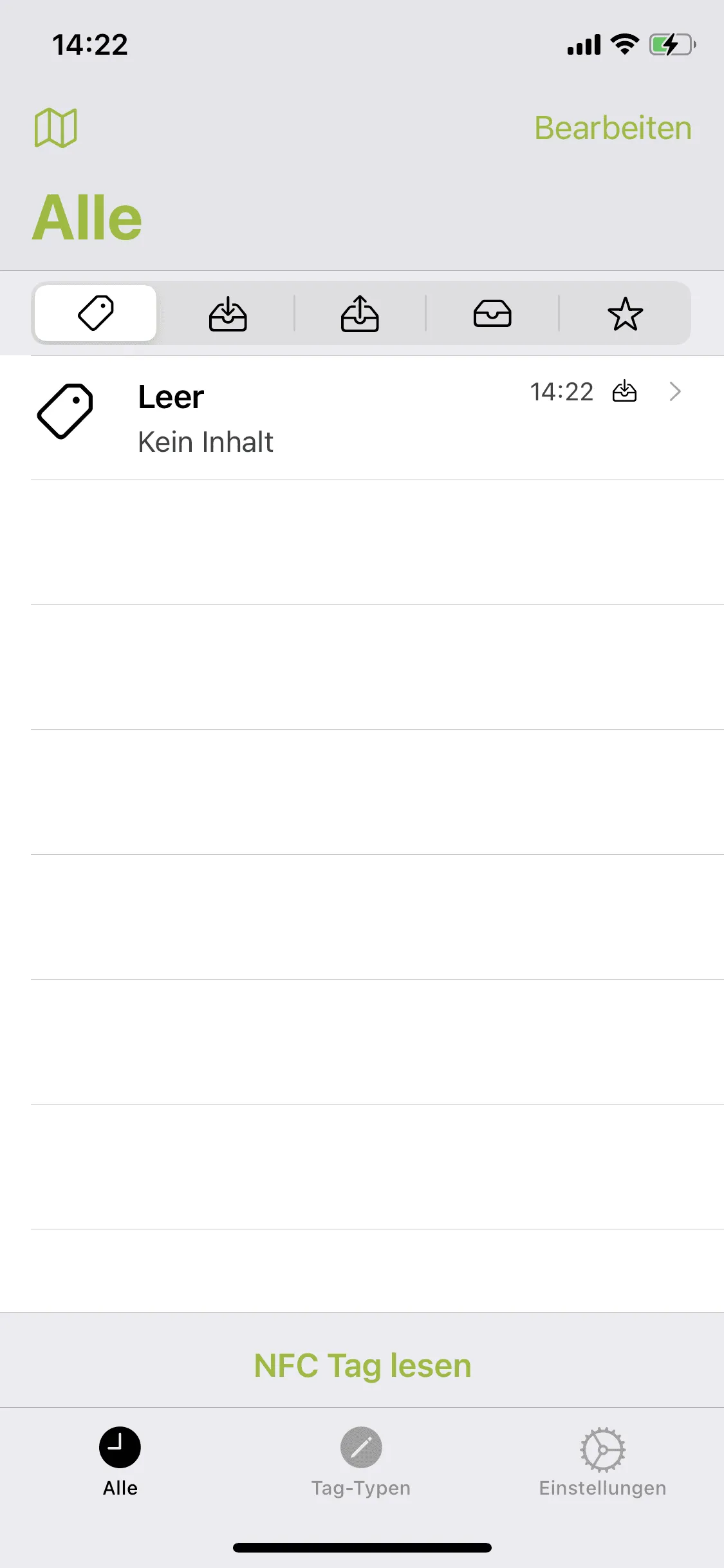
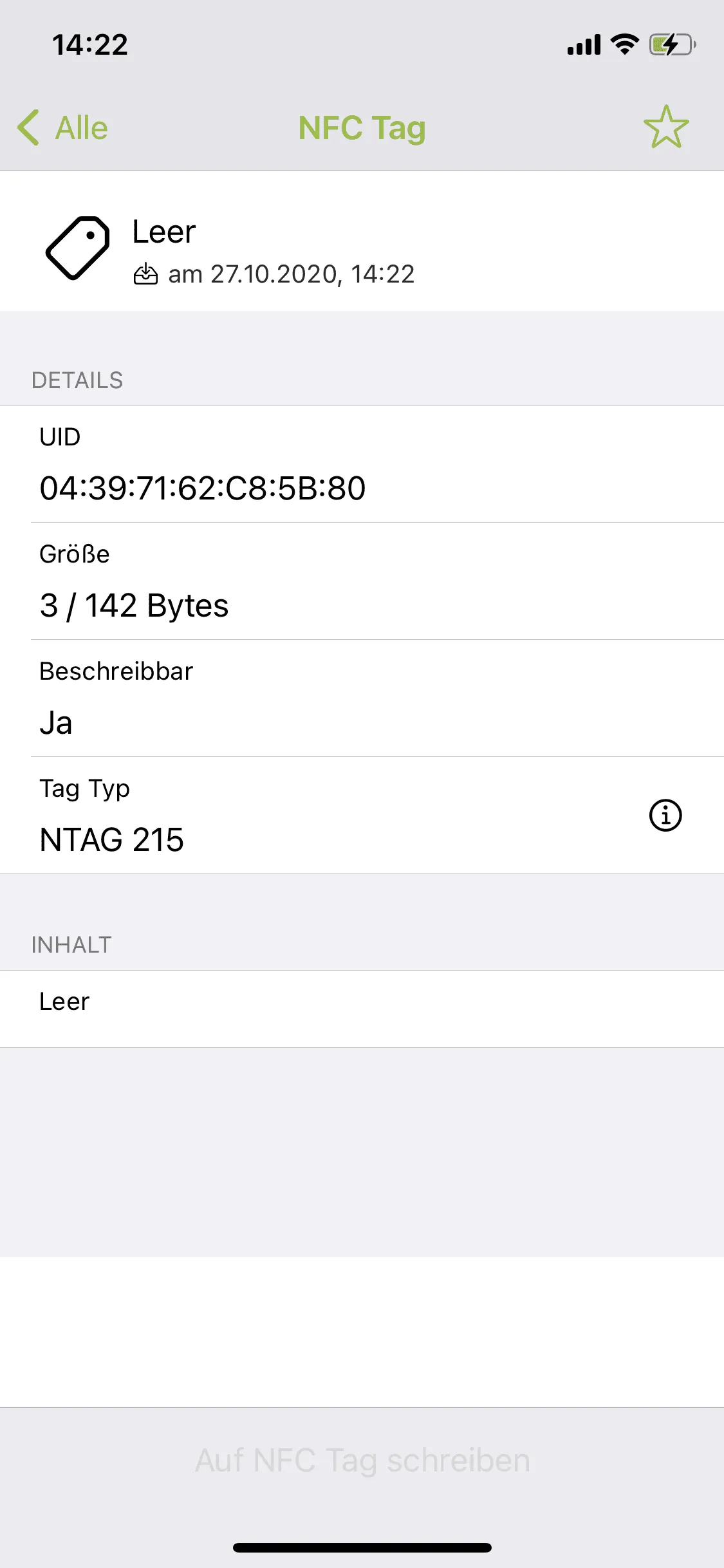
Android: Read the UID of an NFC tag
To read the UID of your NFC tag with an Android smartphone open the free app NXP TagInfo.
Now hold the NFC tag to the upper back of the smartphone. The smartphone usually vibrates after the tag has been completely scanned.
Then tap on FULL SCAN. Here you can view the ID of your NFC tag under Detailed protocol information. Press and hold to mark and copy this number.
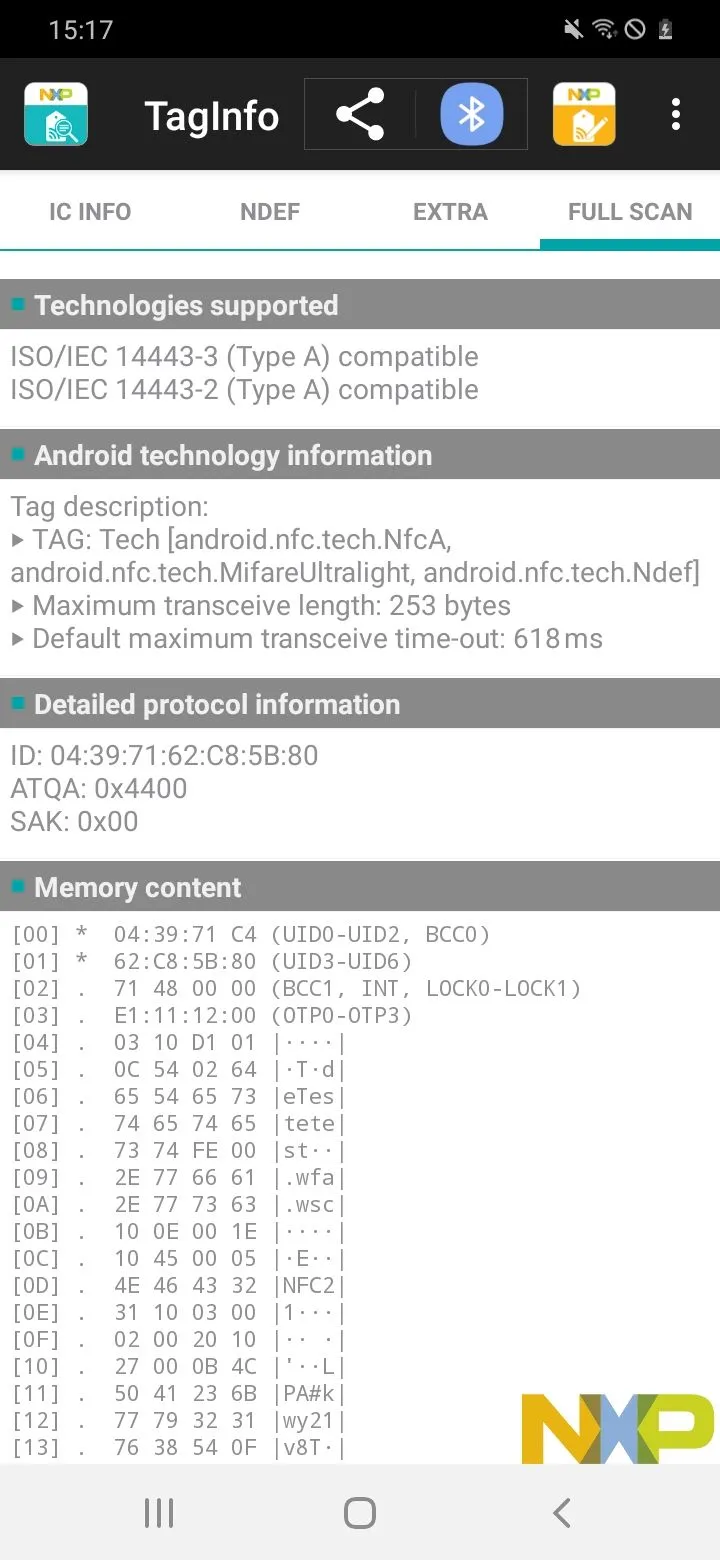
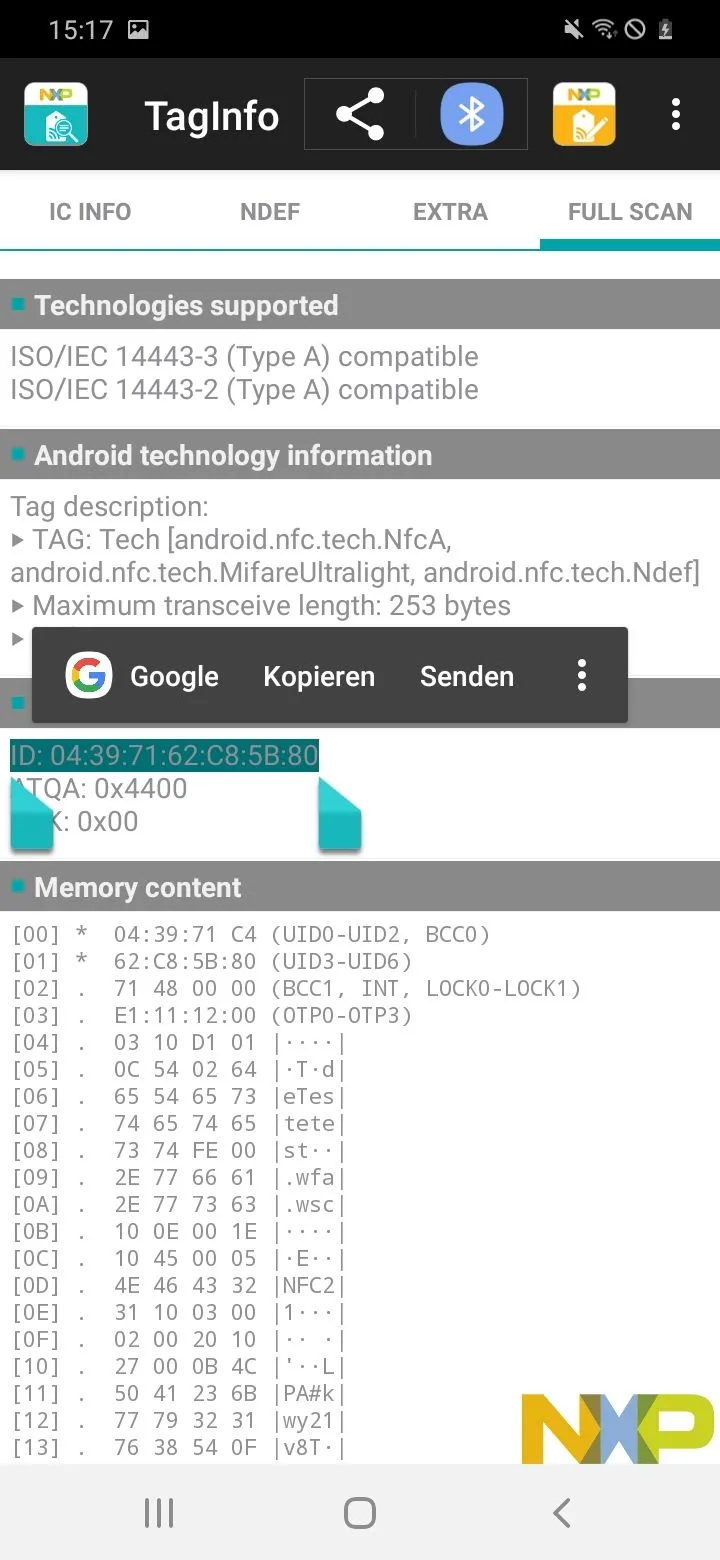
Windows: Reading the UID of an NFC tag
To read the UID of an NFC tag with a Windows computer, you need an NFC reader/writer and the software NFC21 Tools.
Connect the NFC reader/writer to your computer via USB and then start the NFC21 Reader software.
Then right-click on the NFC icon in your taskbar. In the menu, click on Settings.
In the settings window, activate the check mark next to Read UID.
Now the UID is automatically copied to the clipboard or pasted into an open text field if the NFC chip is held over the reader.
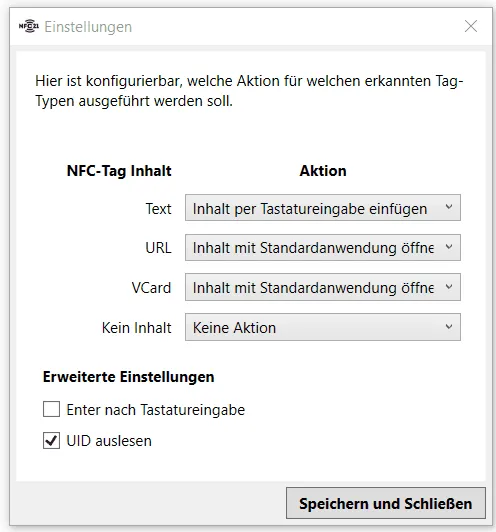
Summary
In this article we have briefly explained how the UID of any NFC chip can be read with different (mobile) operating systems.
A UID must always be read if a certain product (e.g. a piece of clothing) or security measures (security seals) are connected to the NFC chip. Here you can learn more about possible everyday applications of NFC tags.
Associated operating systems
iOS AndroidFirst published: 25.07.2023 / Updated: 17.04.2024 2023-07-25 2024-04-17







