
Android: Read NFC tags
Since the end of 2010 and Android version 2.3, Android smartphones can read NFC tags. In addition to contactless payment, an NFC tag can be used to carry out automations (tasks) that enable various operating steps without touching the screen. At the same time, web links, phone numbers, entire contacts, texts and locations can be written to and read from an NFC tag.
If the NFC function has been activated on the Android smartphone (Activate NFC on Android), the NFC tag can be easily read with the smartphone. To do this, it simply has to be held against the upper back of the device.
Content:
Read NFC tag: URL
To read an NFC tag with an Android smartphone, simply hold it to the top back of the device. If there is a web link stored on the NFC tag, you will first be asked which Bowser should be used to retrieve this link.
By tapping once or always, you can also set whether future web links should always be opened with this browser, or only once. These settings can be changed later on.

Read NFC tags: Text, phone number and contact information
If there is a text, phone number or other contact information on the NFC tag, a drop-down menu appears after scanning the tag with the options Magic Tag and Create New Tag.
Here we tap on Enter New Tag to get a list with the stored data types. By tapping on the data, further actions can be performed, such as calling the phone number.
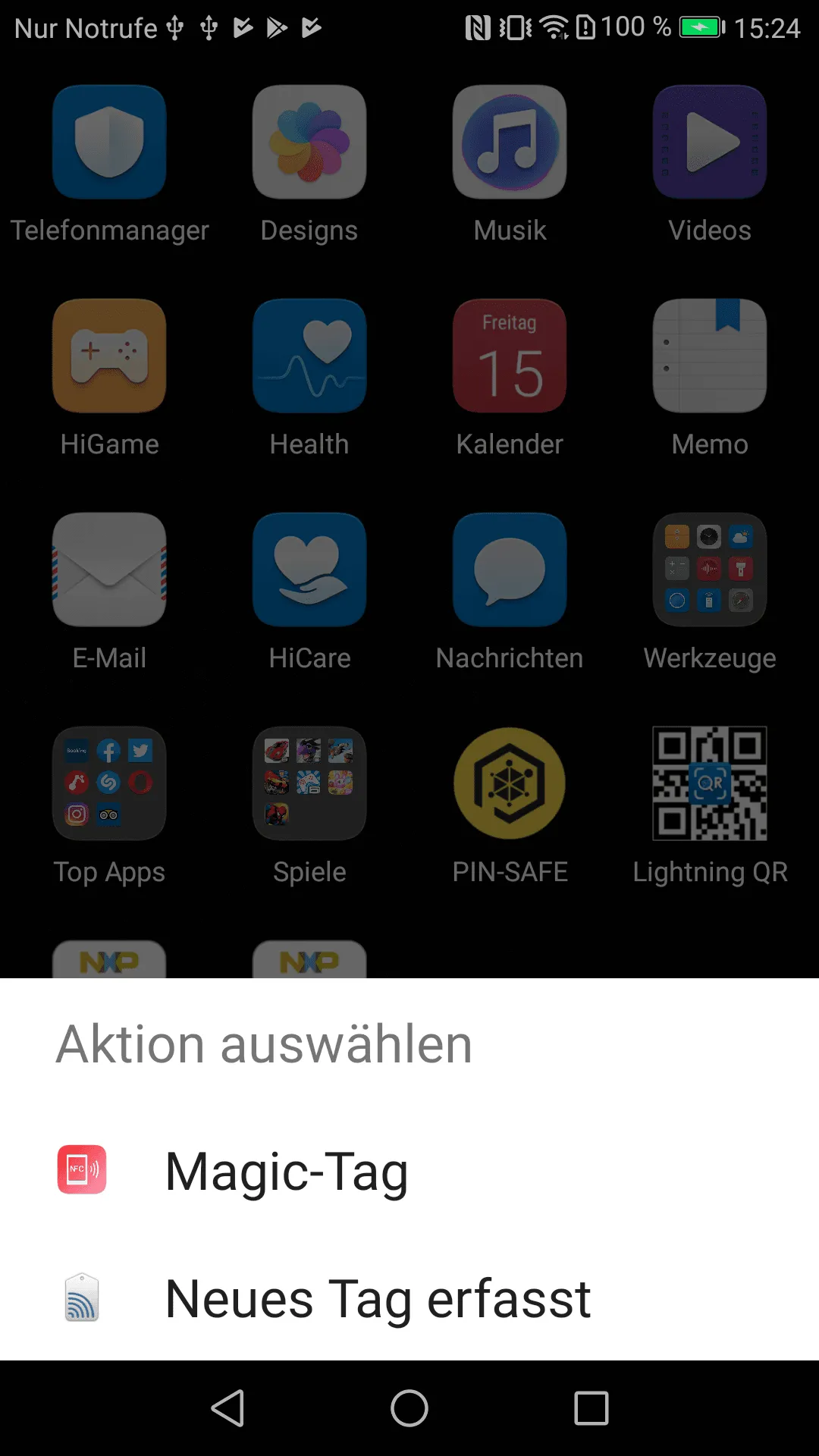
Notes
Magic Tag
Not every Android smartphone offers the option to choose between Magic Tag and Enter New Tag before the actual content. On Nokia 7 and Samsung smartphones, for example, the content of the NFC tag opens directly.
Set default Apps
To change the default app for opening web links, for example, we go to Settings → Apps and select Default App Settings under Options. Here you can also change the default app for the different data types.
Summary
In this article we showed how to read NFC tags with the Android smartphone and which settings can be adjusted.
Furthermore, NFC tags can of course also be written to an Android smartphone.
Associated operating systems
AndroidFirst published: 25.07.2023 / Updated: 15.04.2024 2023-07-25 2024-04-15







