
Reading the memory of an NFC-Tag
For most users, the actual, byte-accurate content of an NFC tag is not relevant. As long as the NFC tag fulfils the desired function, e.g. opening a website or executing automation, there is no need to know more. However, if the NFC tag does not behave according to one's expectations, the next step is error analysis. Here, an NFC expert can already tell a lot from the memory contents.
This How2 shows how a simple memory image can be created.
Content:
Open app and scan NFC-Tag
Install NFC TagInfo by NXP and open the app. Hold the NFC-Tag to the Smartphones back.
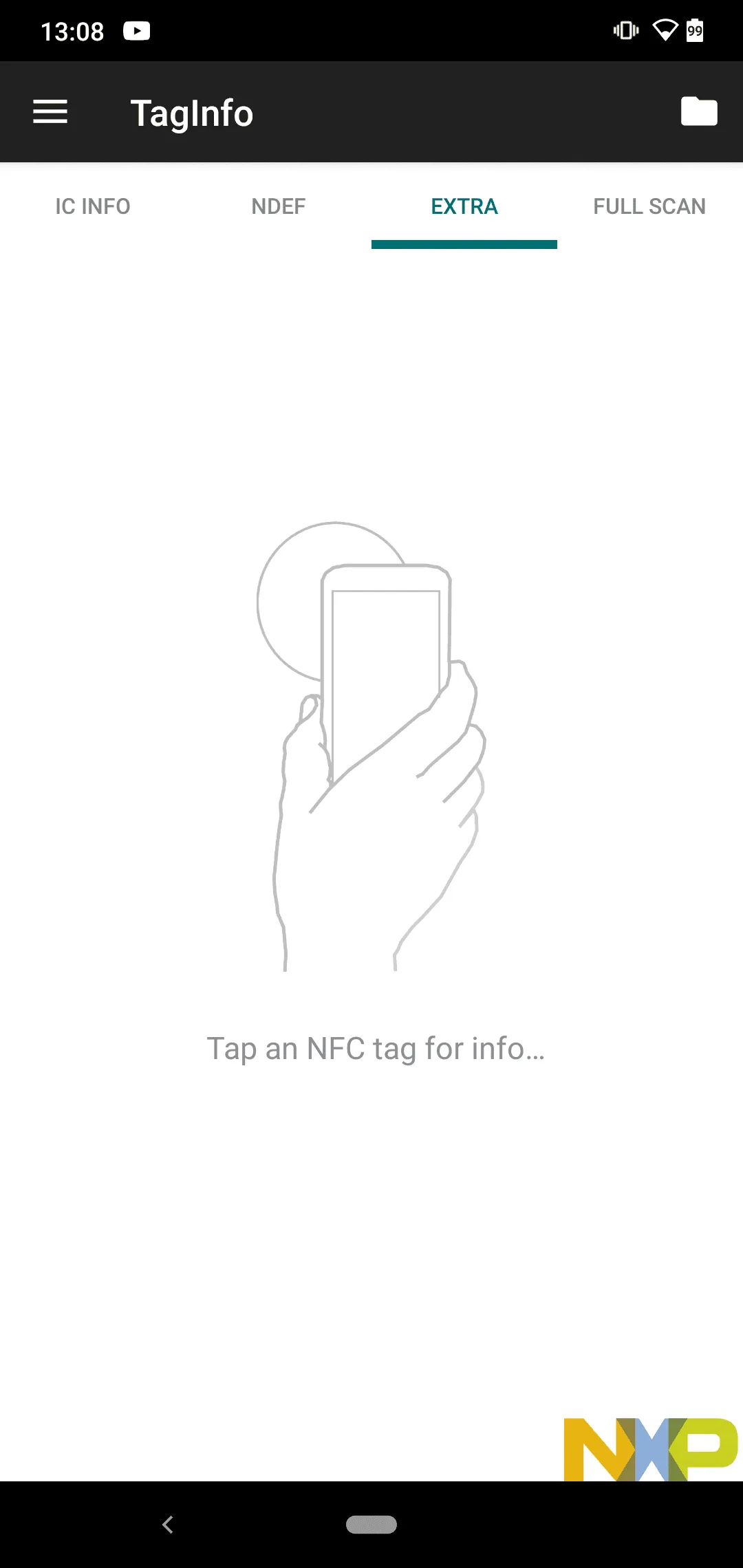
Execute deep scan and reveal memory map.
Click the page "full scan" and hold the NFC-Tag again to the Smartphone if necessary. As the whole NFC-tag is analyse, this can take a moment.
After that, a detailed memory table of the NFC-Tags content is shown. Similar to the data-sheets of NXP, memory content is organized in 4 Byte pages. The overview shows the page number in the first column, page status on the second (e.g. protected) and the rest with the content.
Nothing is shown? This can happen, if the NFC-Tag is protected against reading by using a password for instance.
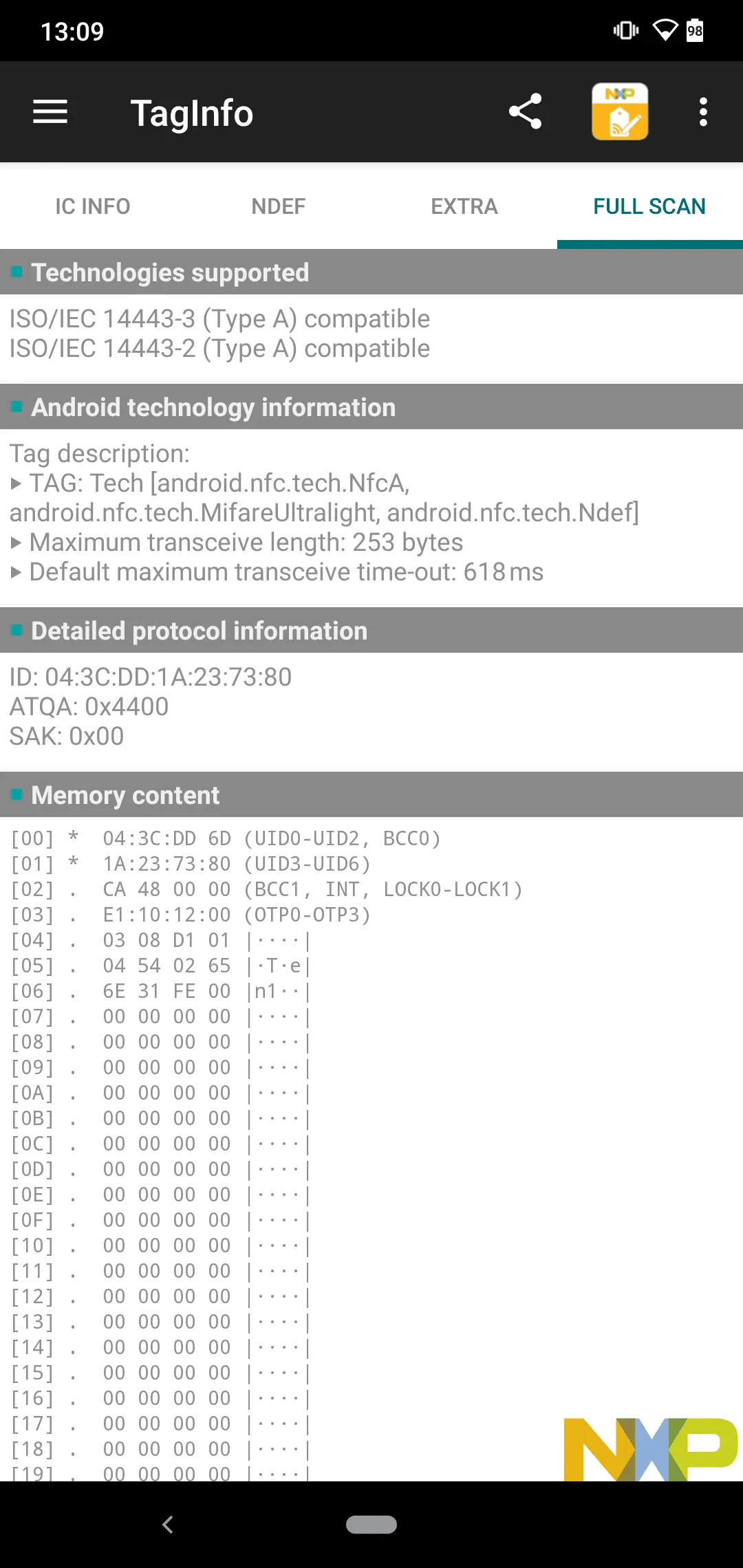
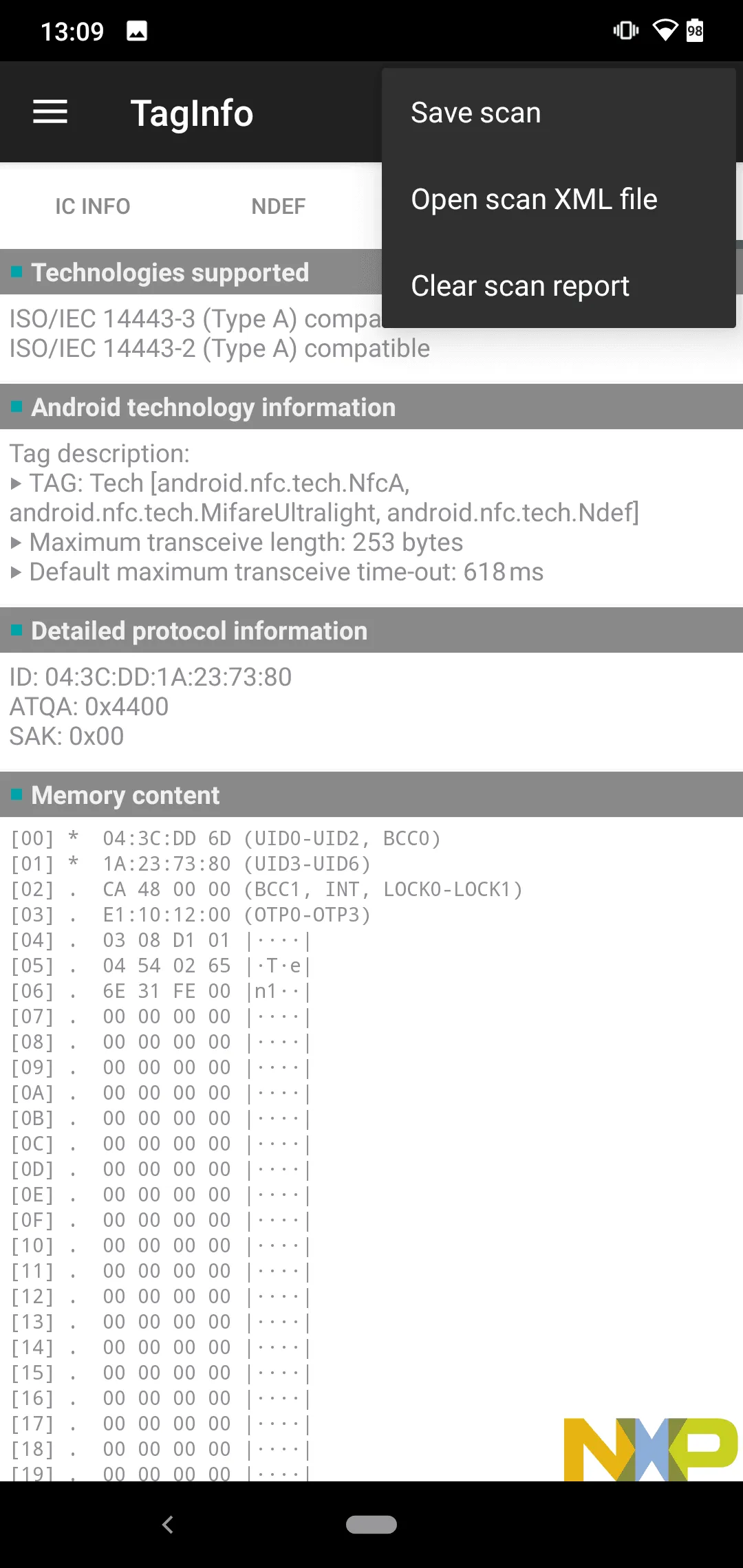
Summary
With the right app, the contents of the NFC tag are quickly read. Usually this is needed for error analysis, why an NFC tag does not behave as it should.
Associated operating systems
AndroidFirst published: 25.07.2023 / Updated: 23.07.2025 2023-07-25 2025-07-23
