
Android: Automation with NFC
In addition to storing data types on an NFC tag, NFC tags can also be used to run automations that perform various operations without touching the screen. Thus, tasks can be preset that are only executed by touching an NFC tag. These can be, for example: Mute the device, set an alarm, activate energy saving mode, write SMS and much more.
In this article, we'll explain how to create common automations with an Android smartphone and run them through your NFC chip:
We'll use the free NFC Tools app from the Google Play Store.
Content:
Create Task
Note: A long tap on the list items allows you to edit, duplicate and delete them later.
After opening the app, we select the upper tab Tasks.
For example, if we want the WLAN to be switched on or off by contacting the NFC tag, we can do this by selecting Add a Task → Networks → WLAN. Here we can now choose between deactivate, activate and switch by tapping on Deactivate. We decide here to activate. With ✔ OK we add this task to our list.
Note: A long tap on the list items allows them to be edited, duplicated and deleted later.
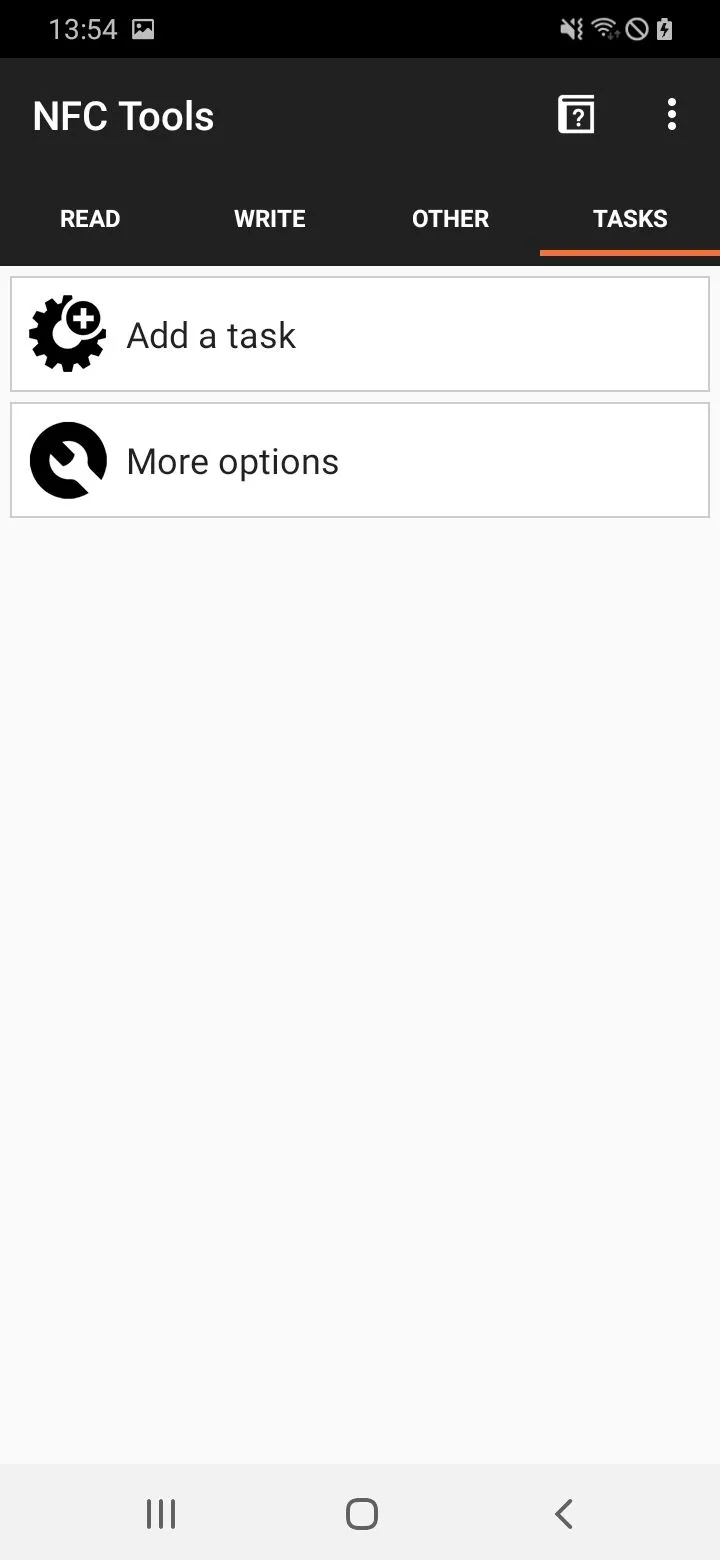
Write task to NFC tag
By tapping on Write / [...] bytes, the NFC tag can be held against the top back of the smartphone to write the task.
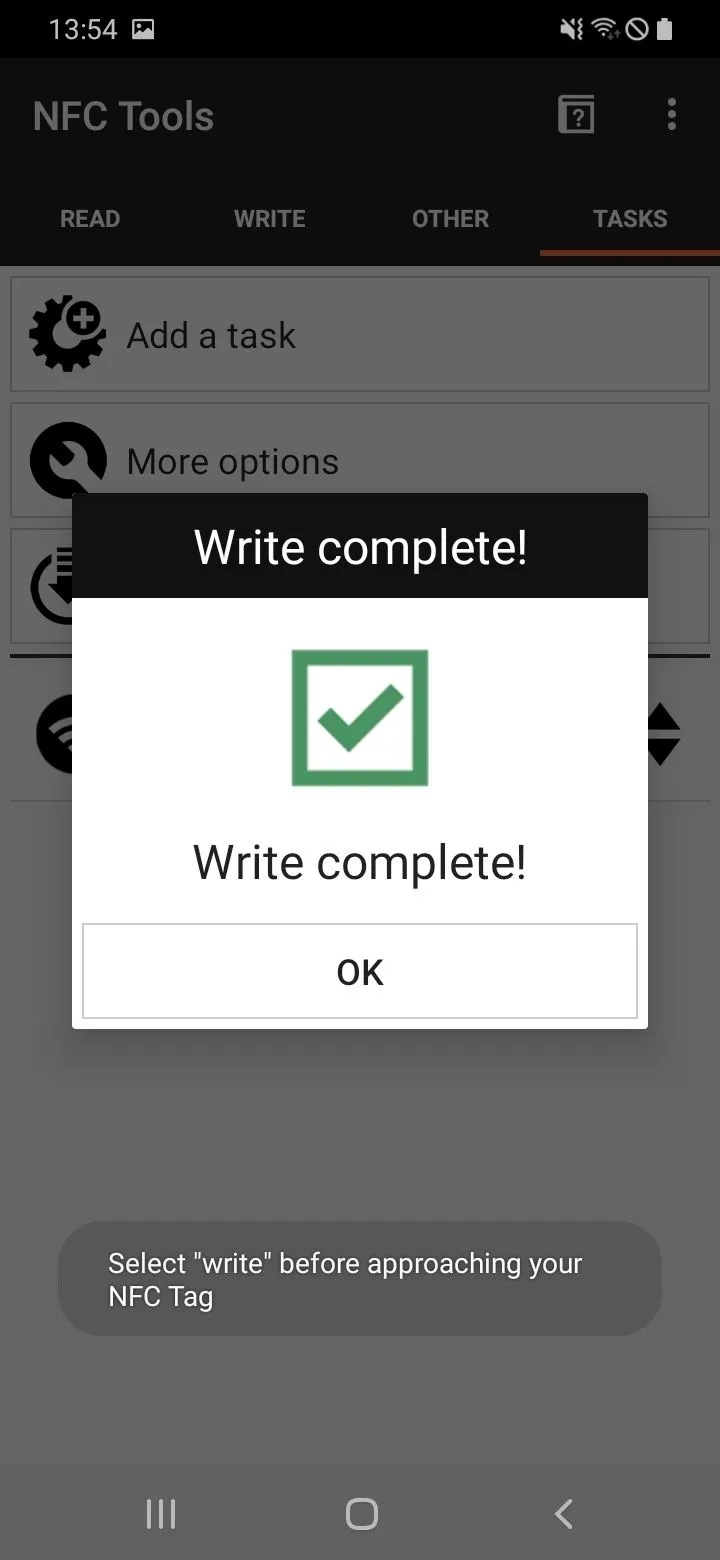
Add more tasks
To describe the NFC tag with several tasks, steps 1. and 2. must be repeated and the desired tasks must be selected.
In our example we activate Blueetoth (Add Task → Networks → Activate Bluetooth → Activate → ✔ OK) and mute the smartphone (Add Task → Configuration → Sound Profile → Mute → ✔ OK).
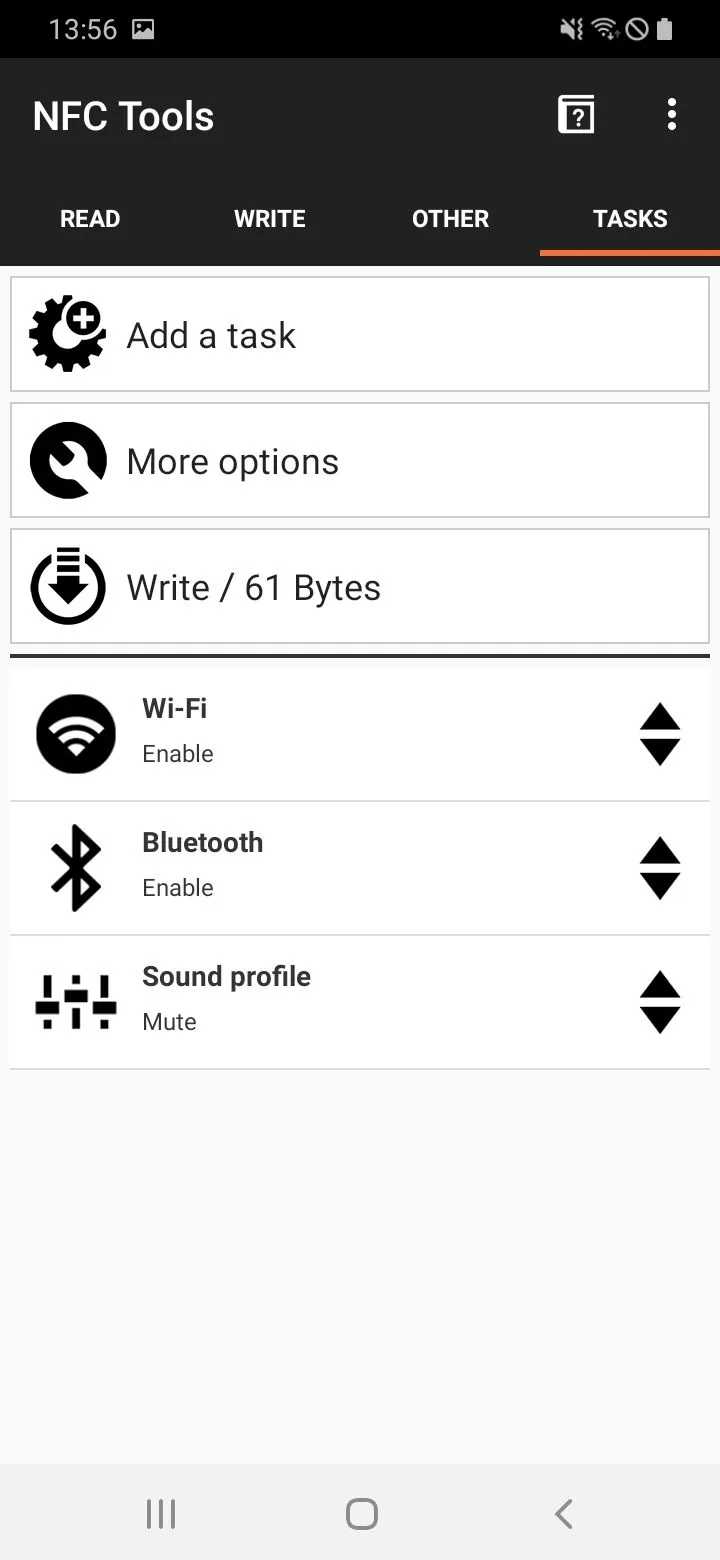
Summary
In this article we have explained how to write both single and multiple tasks to an NFC tag. If the described NFC tag is now held to this upper back of the smartphone, the tasks are executed. Usually this happens in the background without any message on the smartphone.
You may also need to download the free NFC Tasks app from the Google Play Store to run tasks in the background.
It is also possible to save simple and more complex automations (tasks) on the NFC tag.
Associated operating systems
AndroidFirst published: 25.07.2023 / Updated: 23.07.2025 2023-07-25 2025-07-23
