Interesting Facts
NFC Service
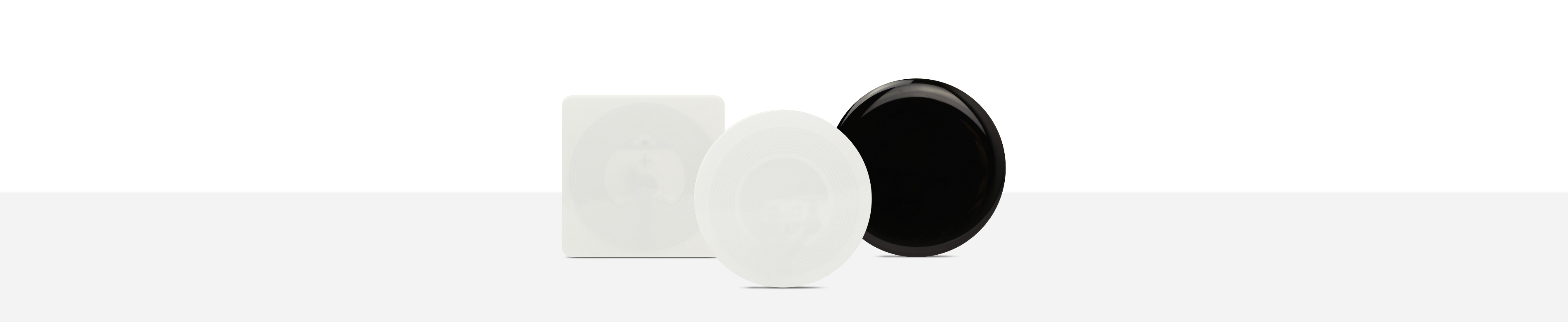
NFC Sticker white & black
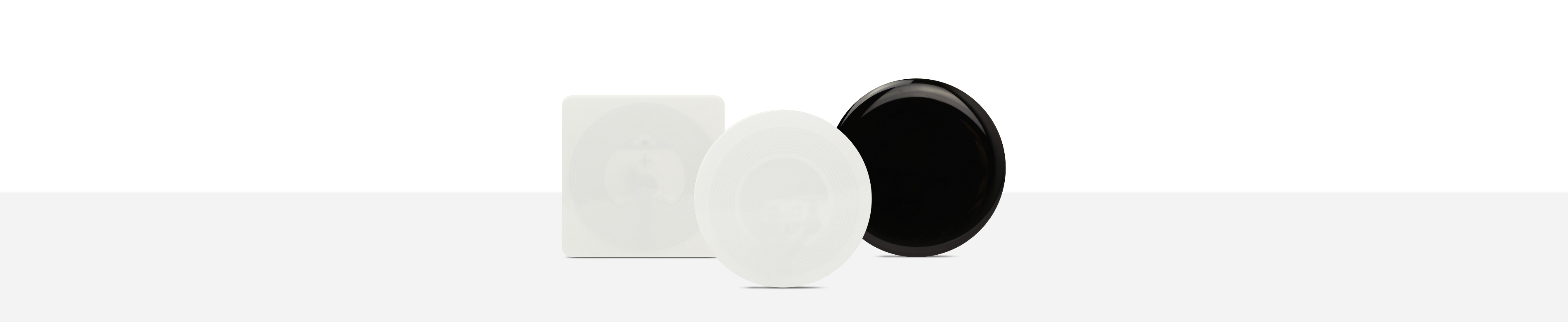
NFC21 GmbH
Merziger Str. 6
45481
Mülheim an der Ruhr
Germany
kontakt(a-t)nfc21.de
+49 208 / 698 219 31
Mo. - Fr. 09:00 - 17:00 CEST
