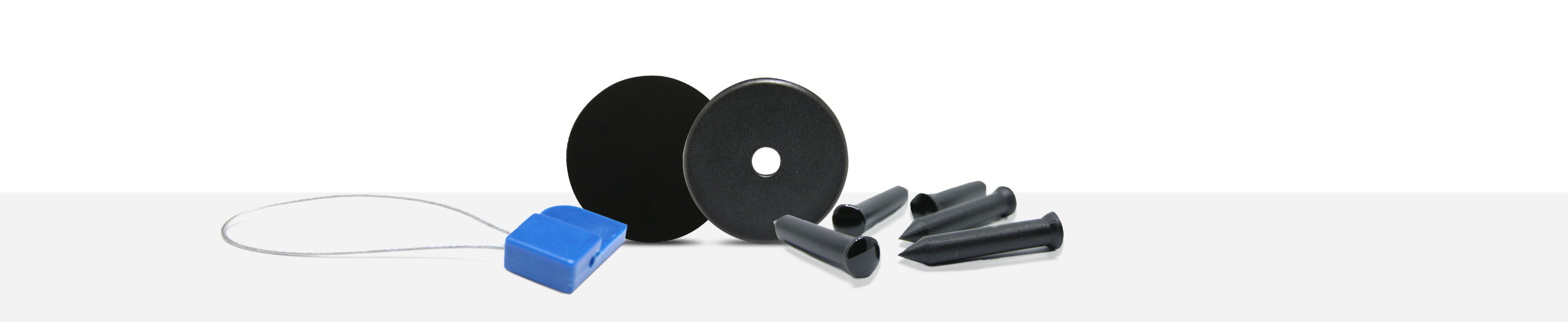Samsung Galaxy Note 10+ 5G
In the flagship smartphone Samsung Galaxy Note 10+ 5G a Octa-Core processor (Qualcomm Snapdragon 855 SM8150) does the computing, assisted by 12 GB of RAM. Detail knowledge: Graphics calculation is done by a Adreno 640. The back camera has 4 lenses and shoots pictures with a maximum resolution of 16 megapixels. Multi-lens setups are used to optimize the photo by combining multiple pictures into one image. The front camera has a resolution of 10 MP.
To save files (e.g. images, videos) there are 256 GB storage space available to the 198 grams heavy Galaxy Note 10+ 5G. However, it is extendable if this is not enough for ones needs. It is not only possible to unlock via numeric code or pattern - also a fingerprint or face (face unlock) may be used. In this case the fingerprint sensor is invisibly integrated inside (bedind to be exact) the display. The Galaxy Note 10+ 5G has a 498 ppi 6.8 inch display based on Dynamic AMOLED. Due to the OLED technology brighter colors and a deeper black can be displayed. Additionally the integrated 4300 mAh battery can be used more efficient, especially if dark elements dominate the display.