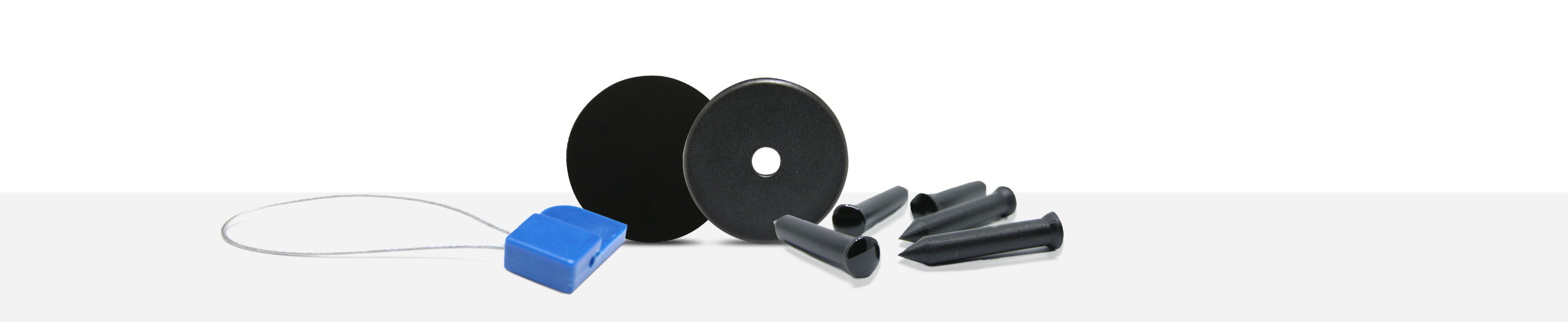iOS: Share Spotify Playlist with NFC
In this article we will explain how to save a Spotify Playlist to an NFC tag. The goal is to allow people who scan this NFC tag to be forwarded directly to the playlist and play it.
For a better understanding we recommend to read the article Writing NFC Tags with the iPhone first, which explains how to write NFC tags with different data types on the iPhone.
Content:
Copy Spotify Playlist
To share a spotifyplaylist, we must first copy the link to the playlist.
To do this, we open the playlist and then tap on the three white dots in the upper right corner. Here we tap on Share and then on Copy Link. Now we have copied the link to our playlist to the clipboard.
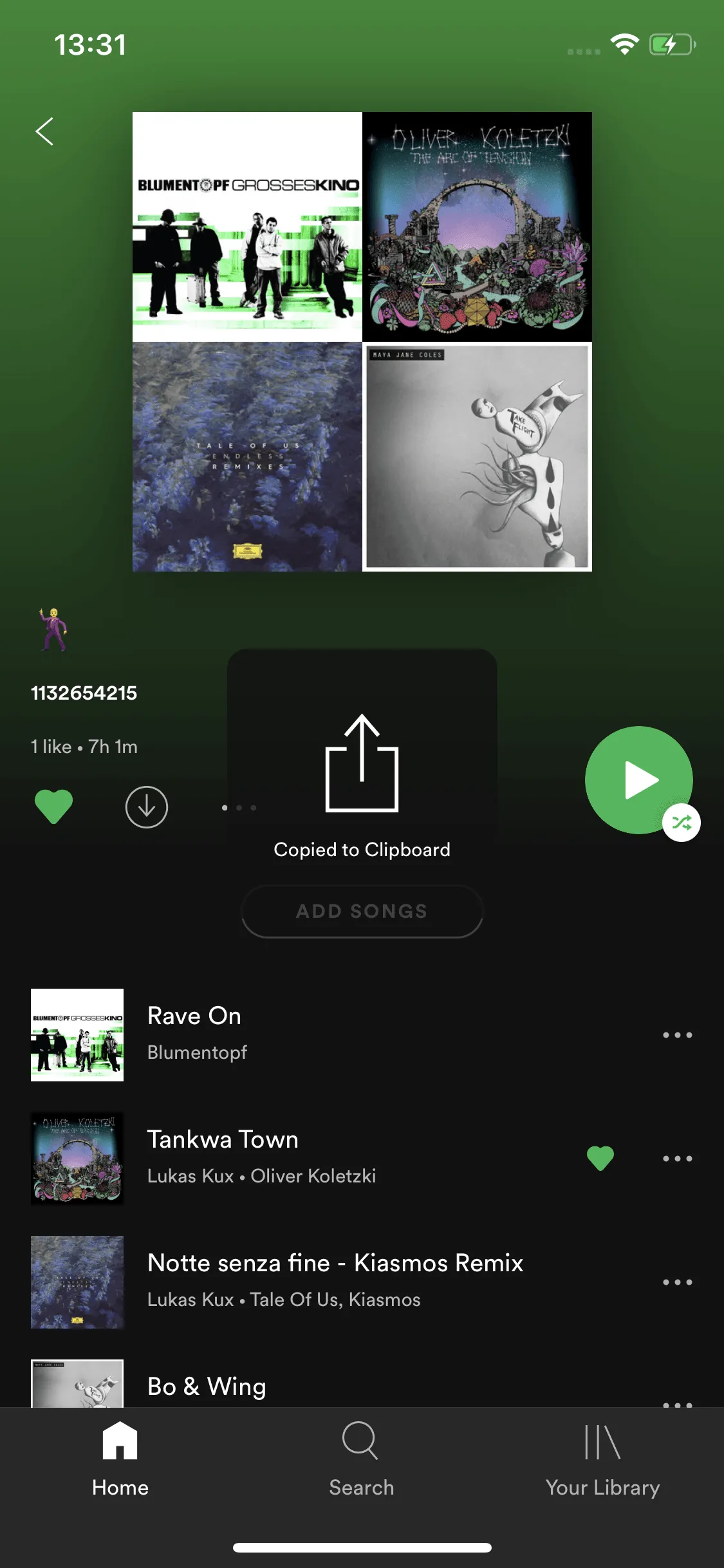
Save link to Spotify Playlist on NFC tag
To finally save the copied link to the NFC tag, we open NFC21 Tools.
Now we tap on Tag-Types → URL, paste our link.
Finally, tap Write to NFC Tag and hold the describable NFC tag at the top back of the iPhone.
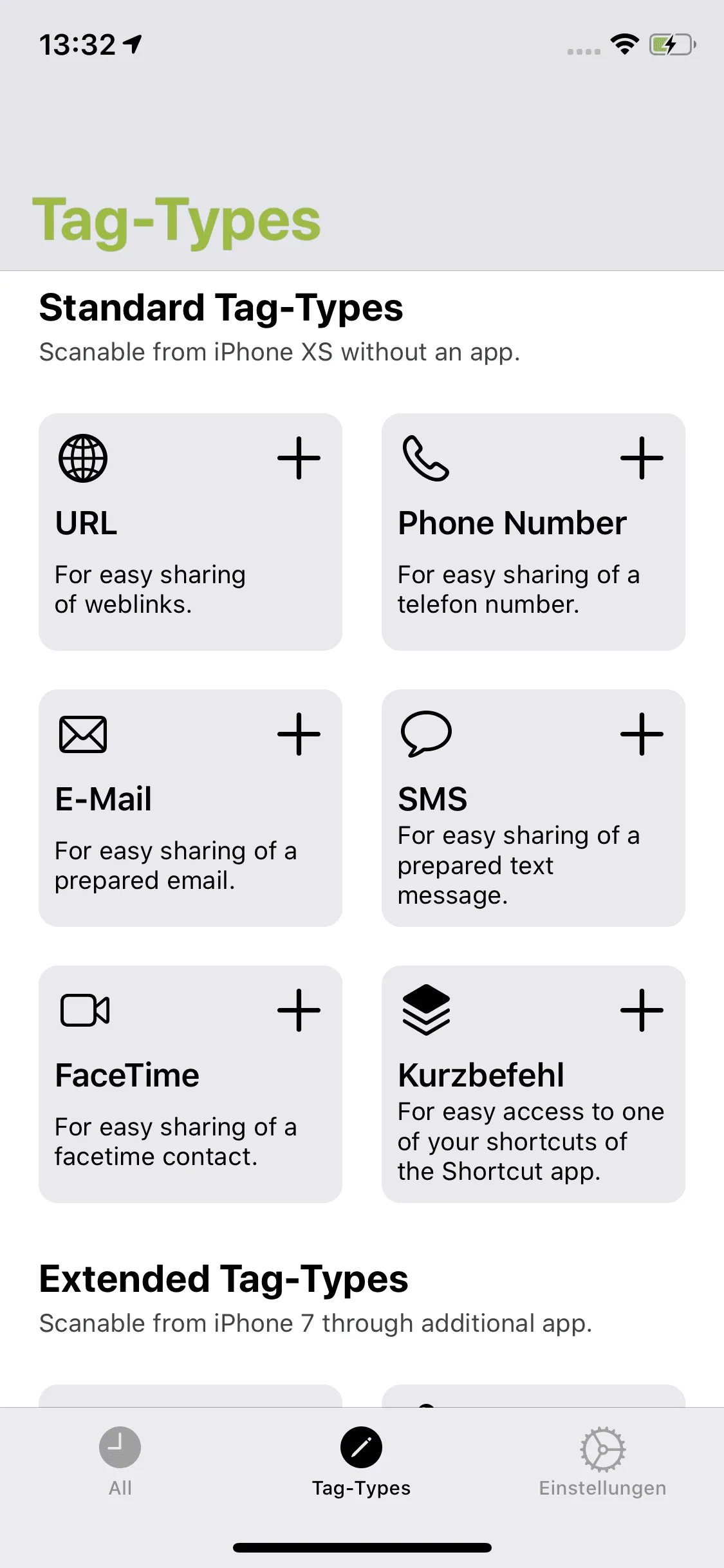
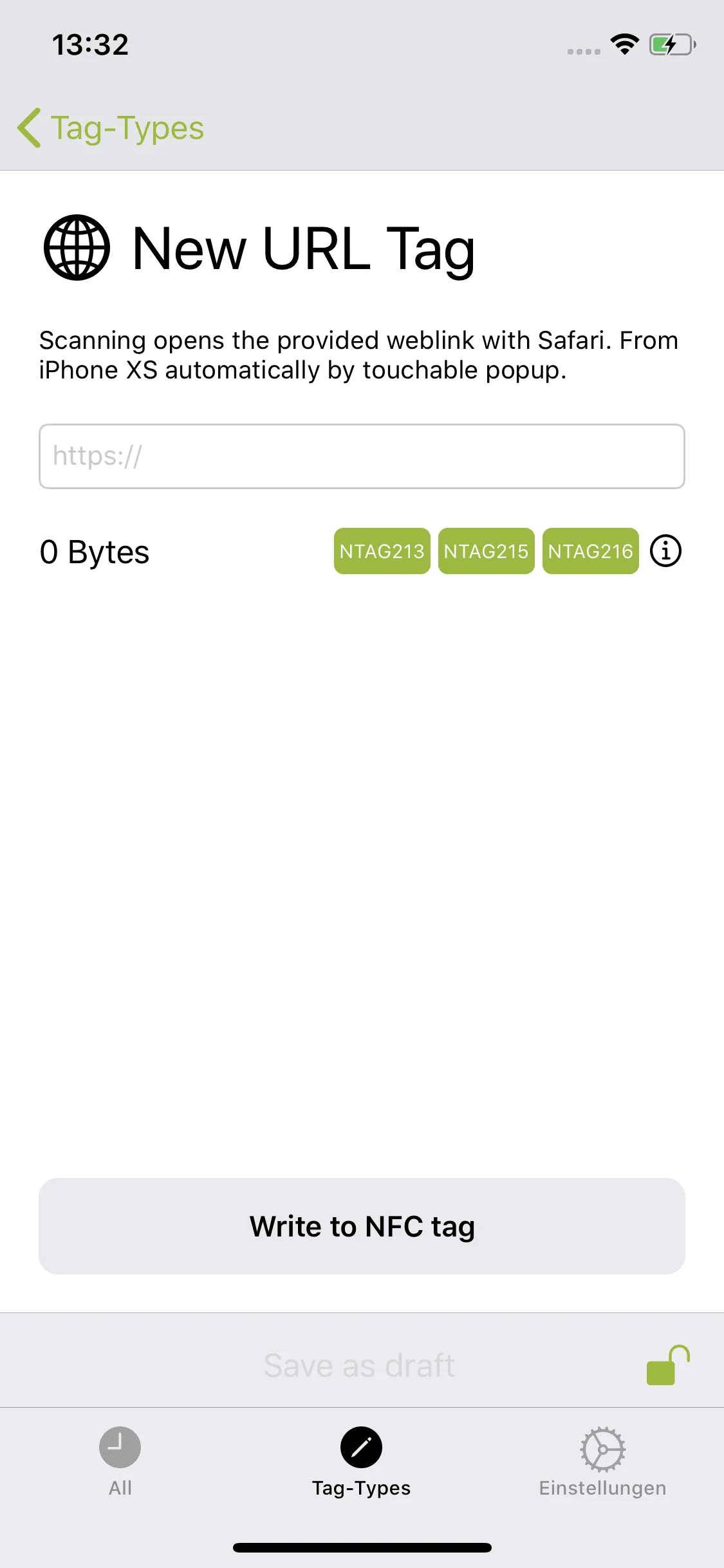
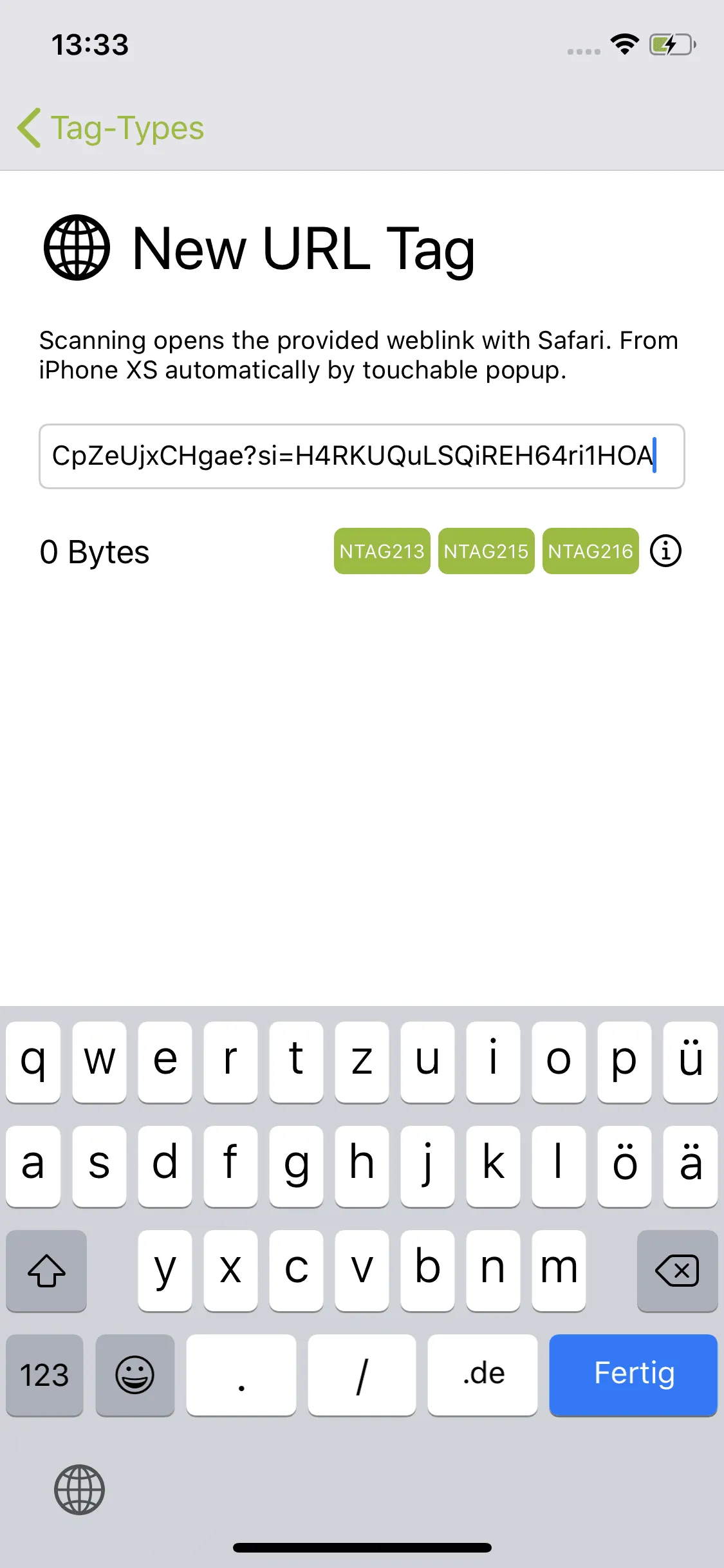
Summary
If the NFC tag described by us is scanned now, Spotify and the corresponding playlist will be opened. Of course, this also works alternatively with Apple Music.
In further articles we explain how a playlist (Apple Music) can be played automatically by an NFC tag.
Associated operating systems
iOSFirst published: 25.07.2023 / Updated: 03.04.2024 2023-07-25 2024-04-03